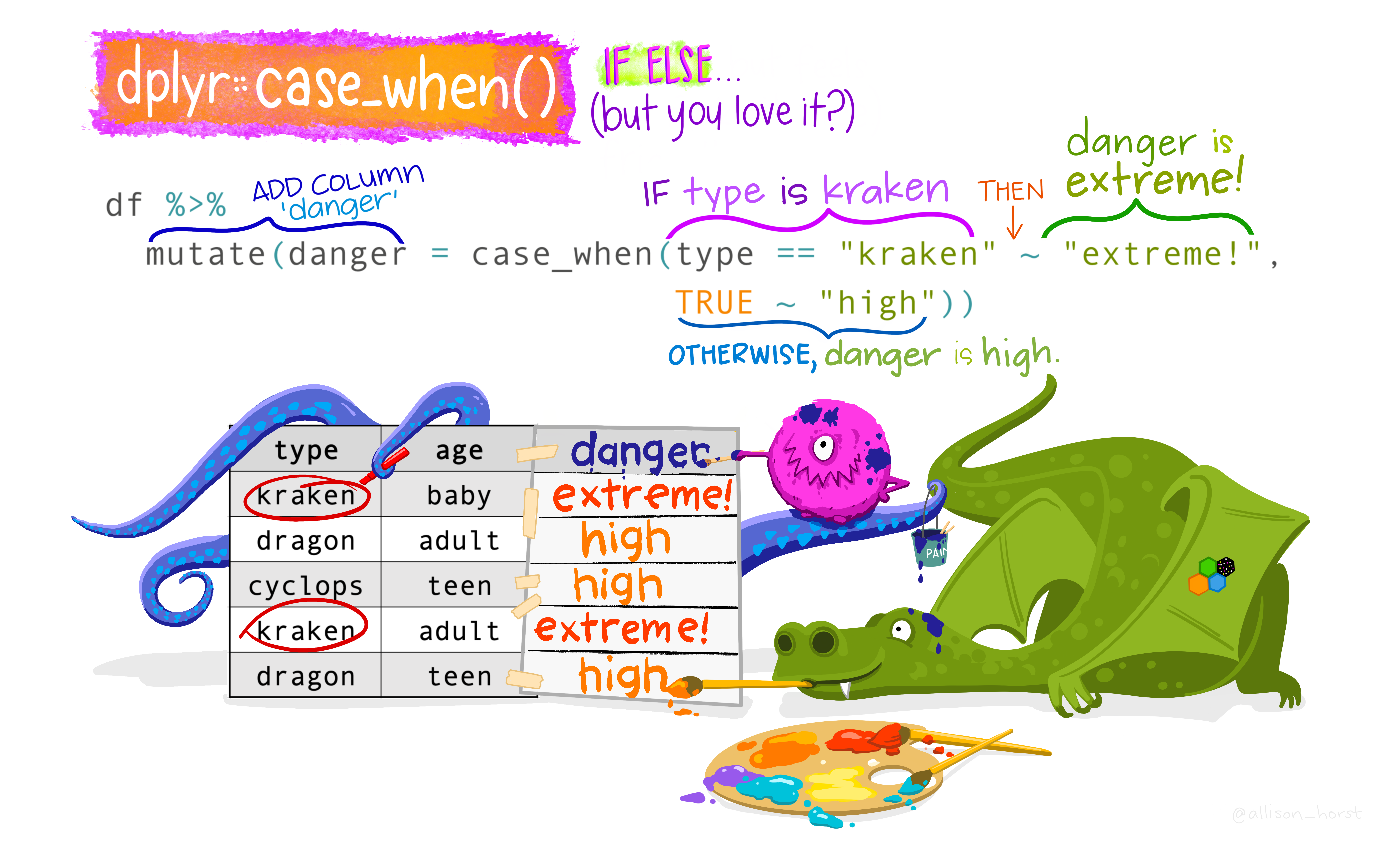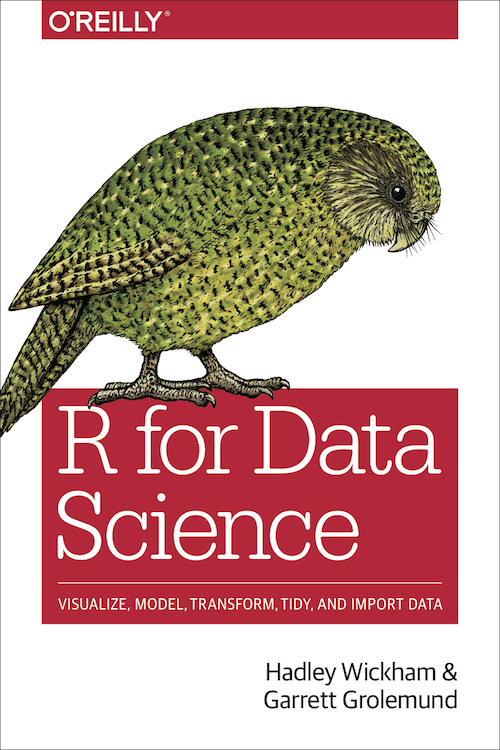\(R2r\pm6p\)
R Tour in about 6 pages
Readr, Tidyr, Dplyr
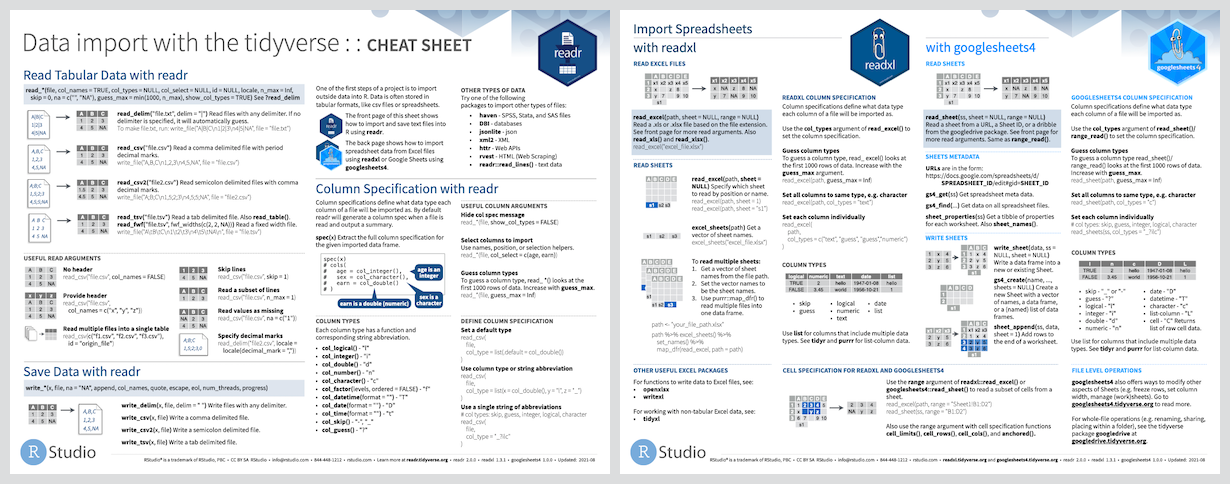
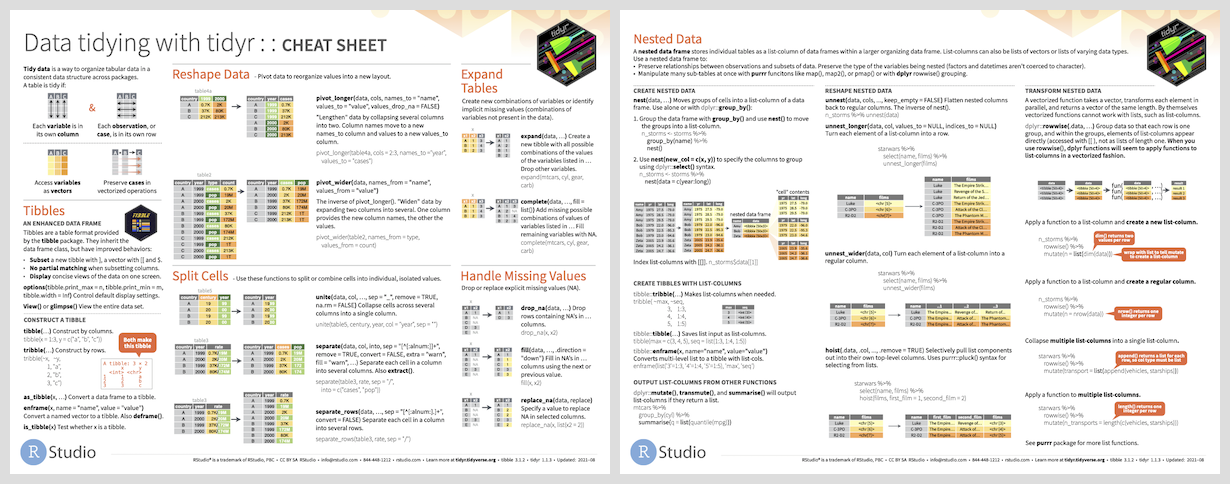
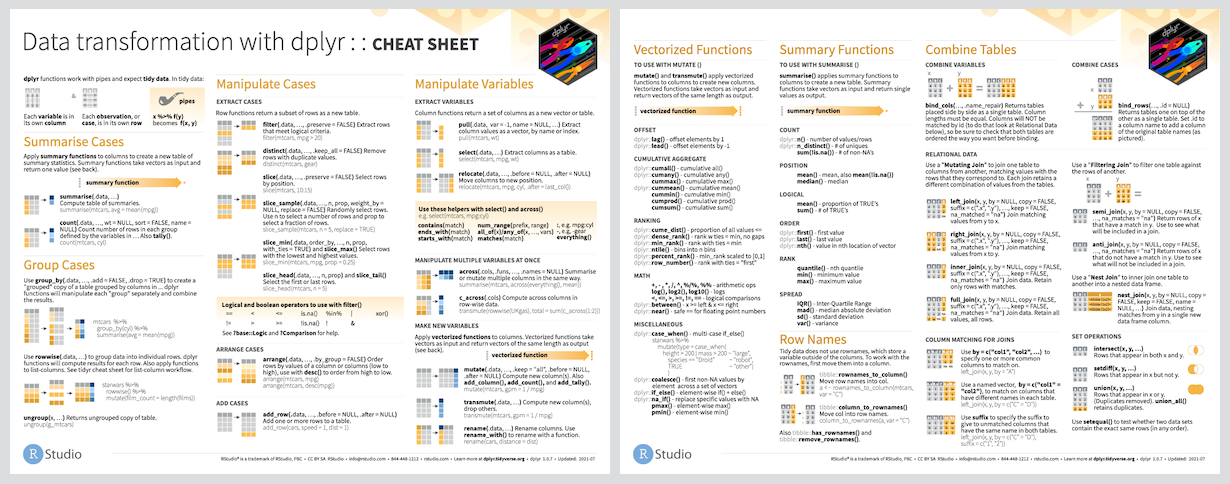
Tidyverse R
- readr
Tidyverse R
- tidyr
Tidyverse R
- dplyr
Tidyverse R
- ggplot2
Tidyverse R
- ez
- afex
- emmeans
- effectsize
- bayesfactor
- rstan
Tidyverse R
- xtable
- rmarkdown
- kableExtra
- broom
Tidyverse R
- knitr
- rstudio notebook
- quarto
- bookdown
- blogdown
- papaja
- gtsummary
Sources & Recommended Reading
Tidyverse in a Nutshell
Tidyverse is a set of packages with methods to
form and to work with rectangular data (variables x cases).
Data-frames have variables as columns & cases as rows.
Tidyverse Concepts
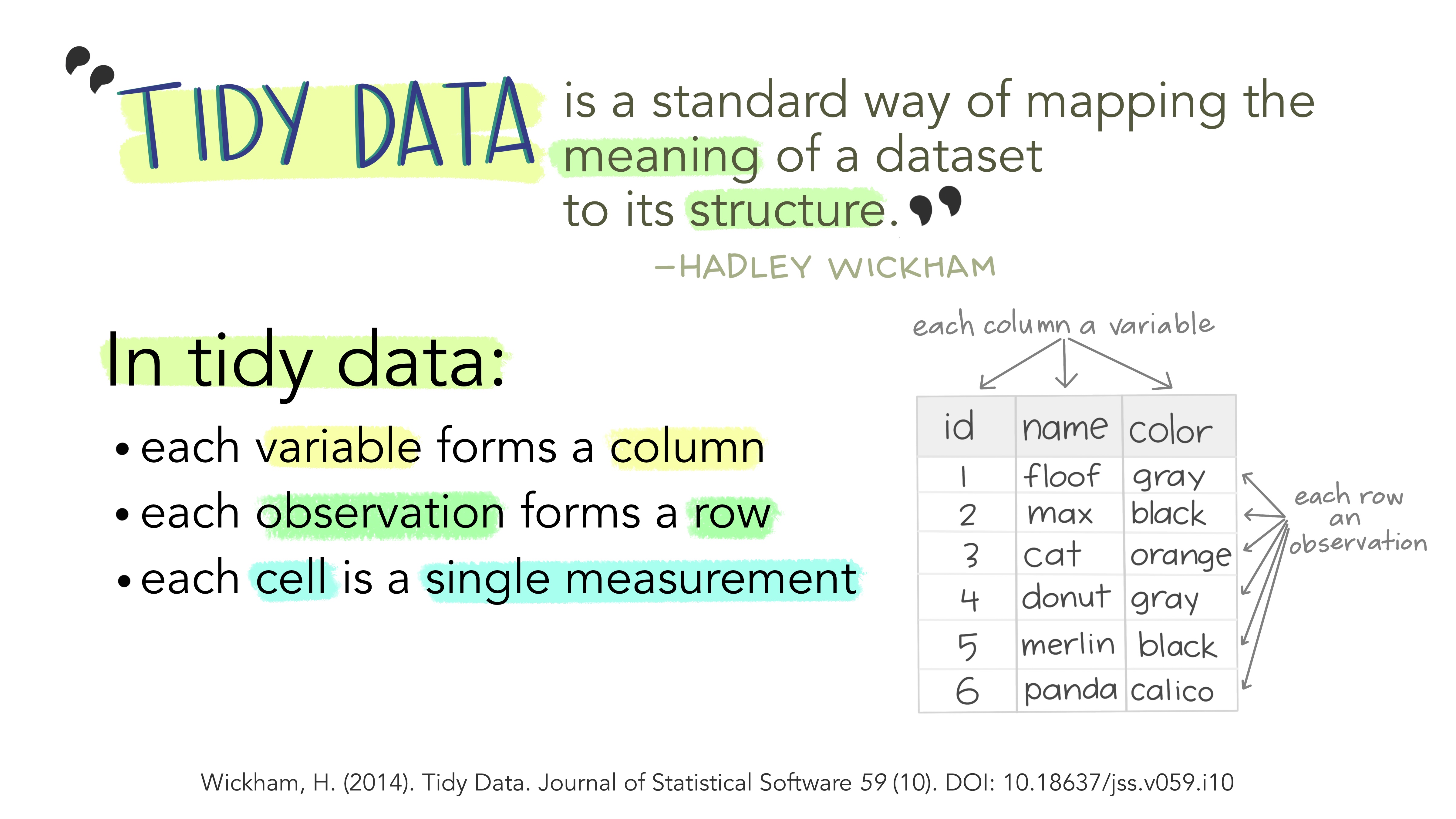
Tidyverse Concepts
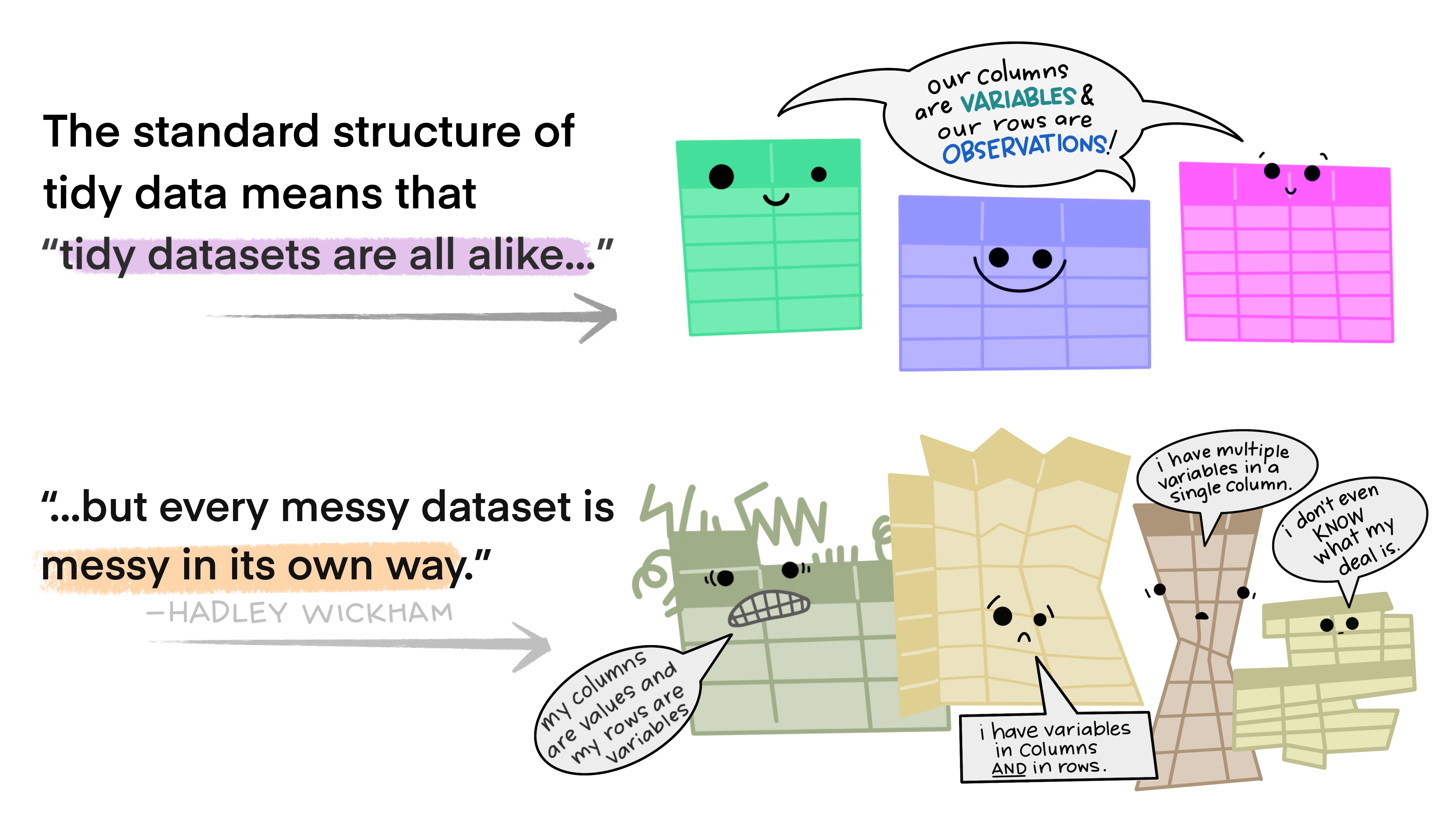
Tidyverse Concepts
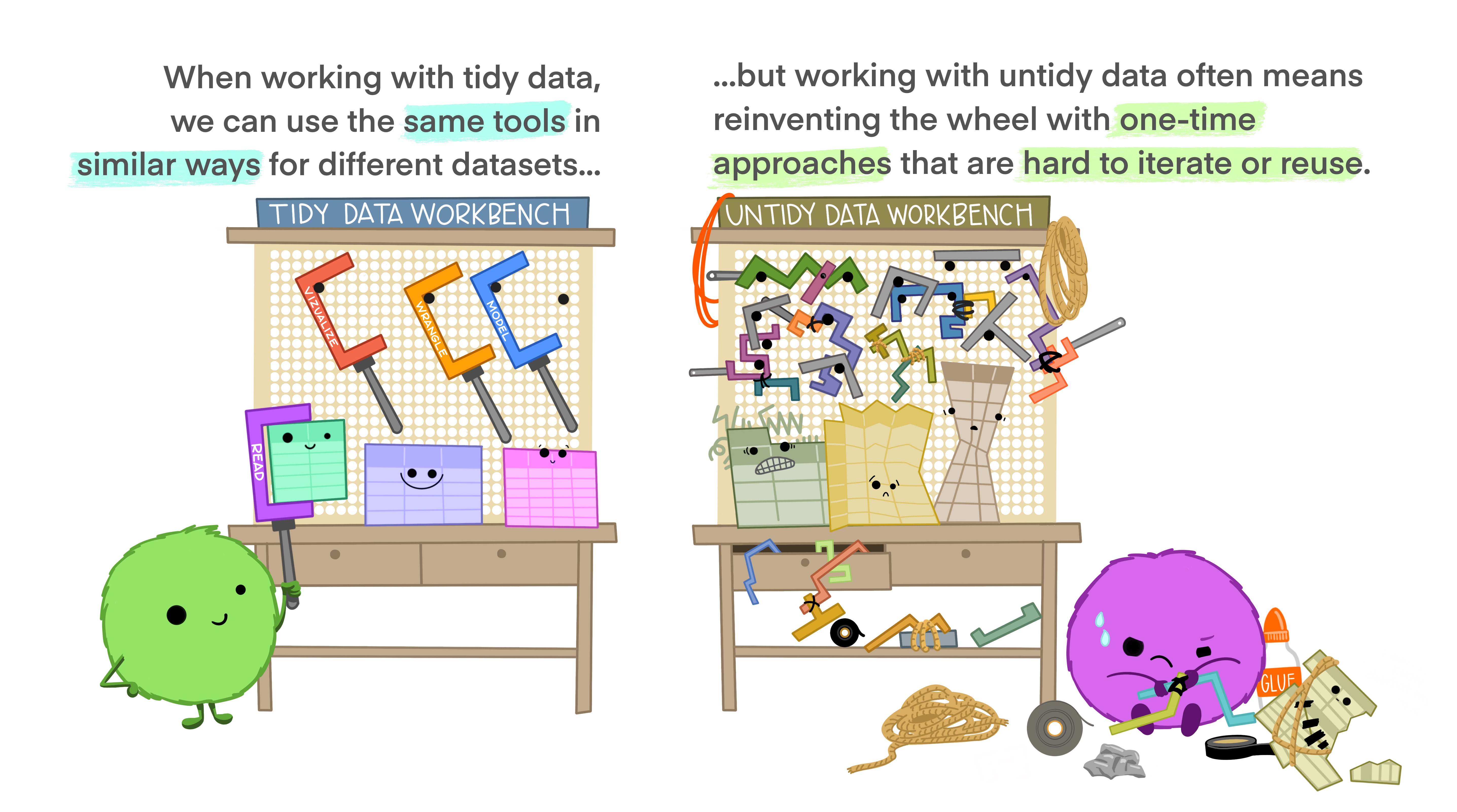
Importing Data with readr
Readr
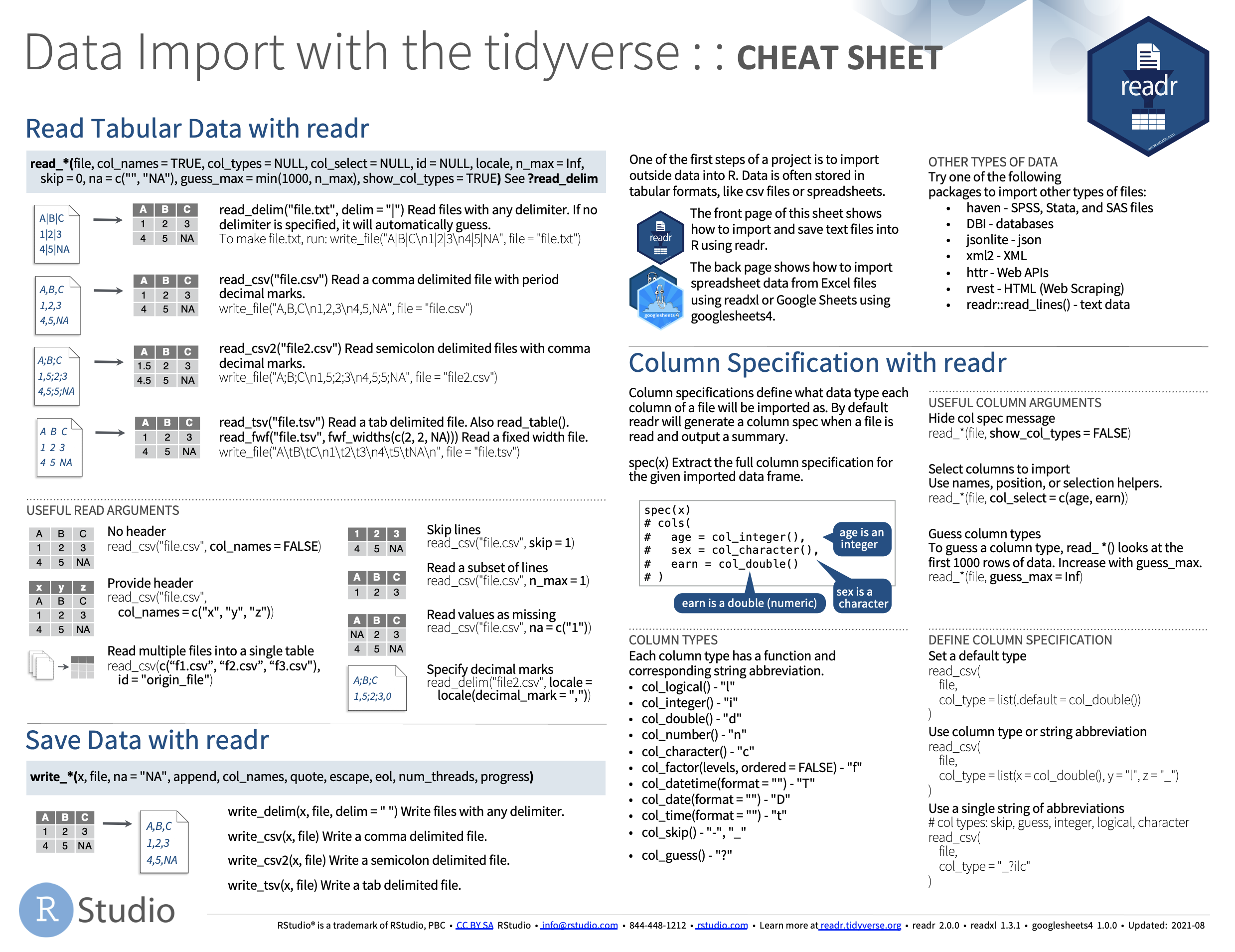
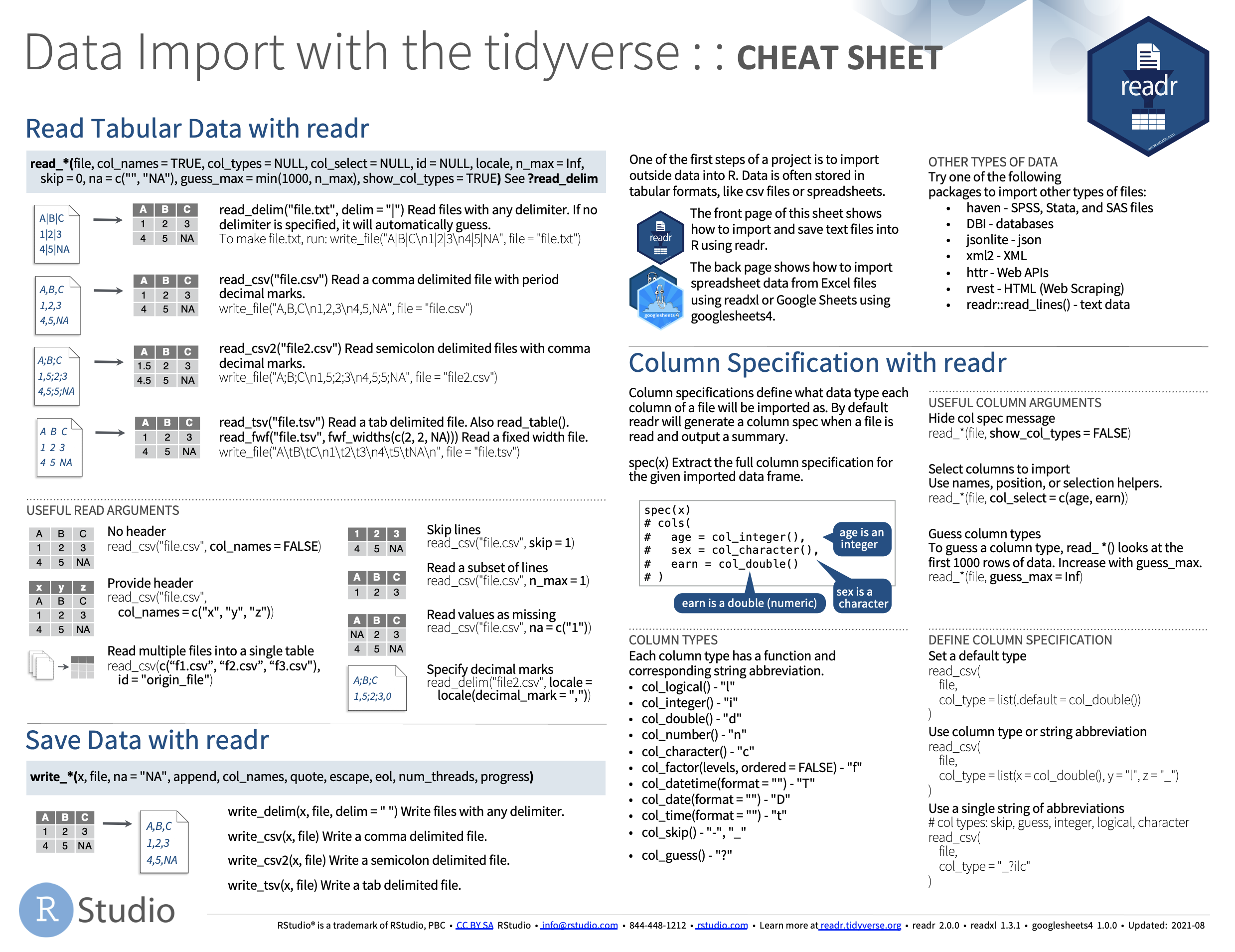
Tidy Dataframes with tidyr
Tidyr
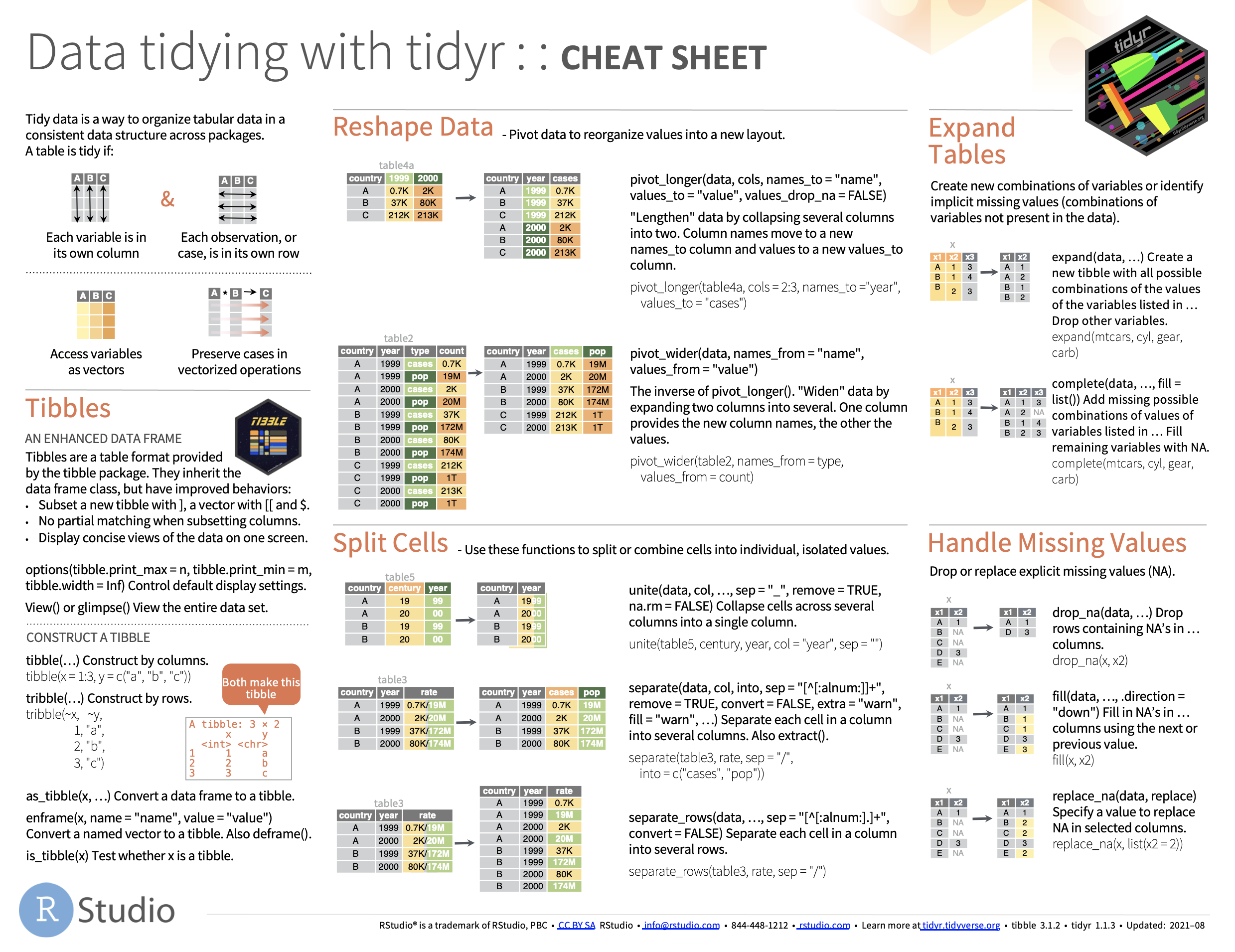
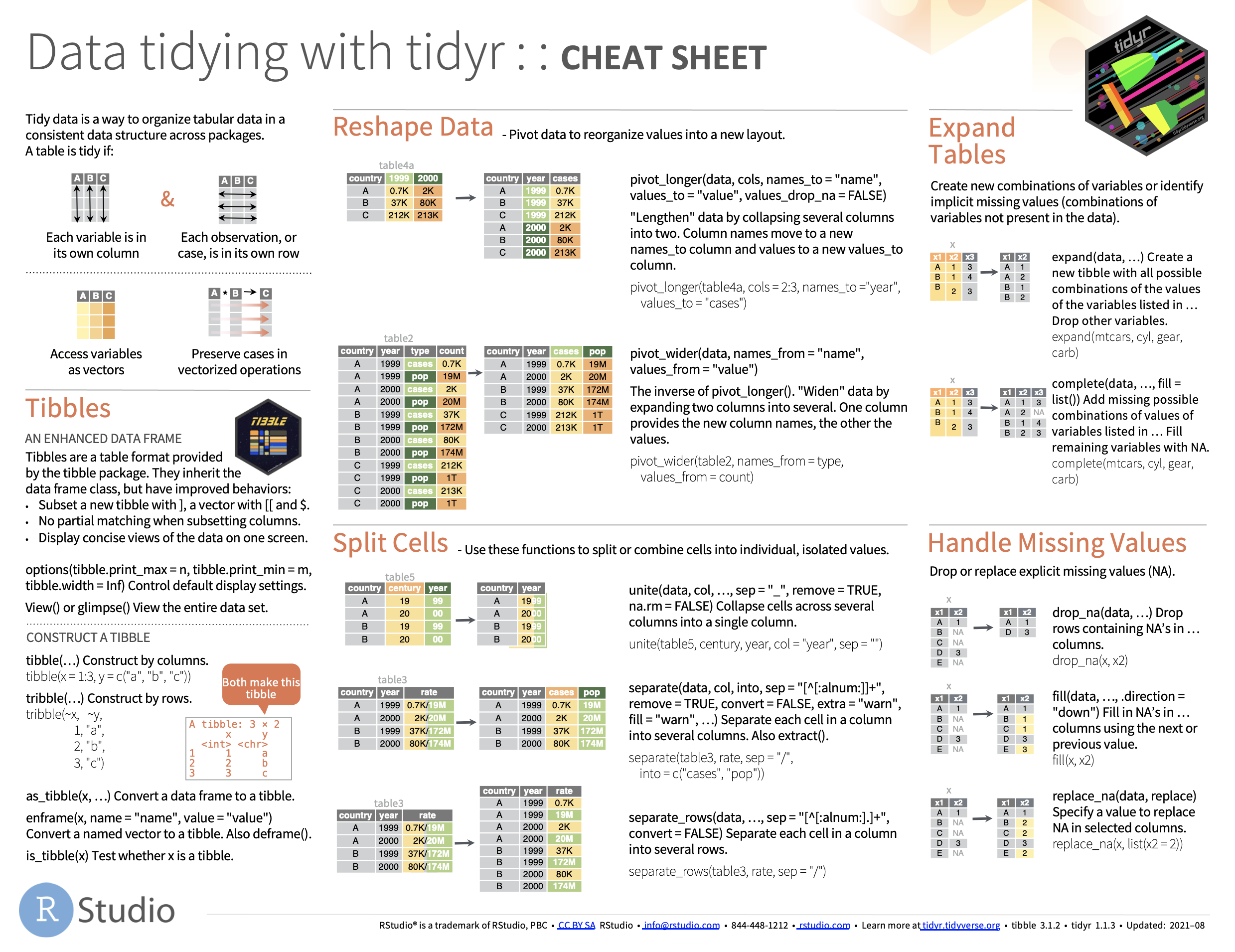
Tibble (an enhanced R dataframe)
- Tibbles are a table format provided by the tibble package.
- They inherit the data frame class, but have improved behaviors:
- Subset a new tibble with ], a vector with [[ and $.
- No partial matching when subsetting columns.
- Display concise views of the data on one screen.
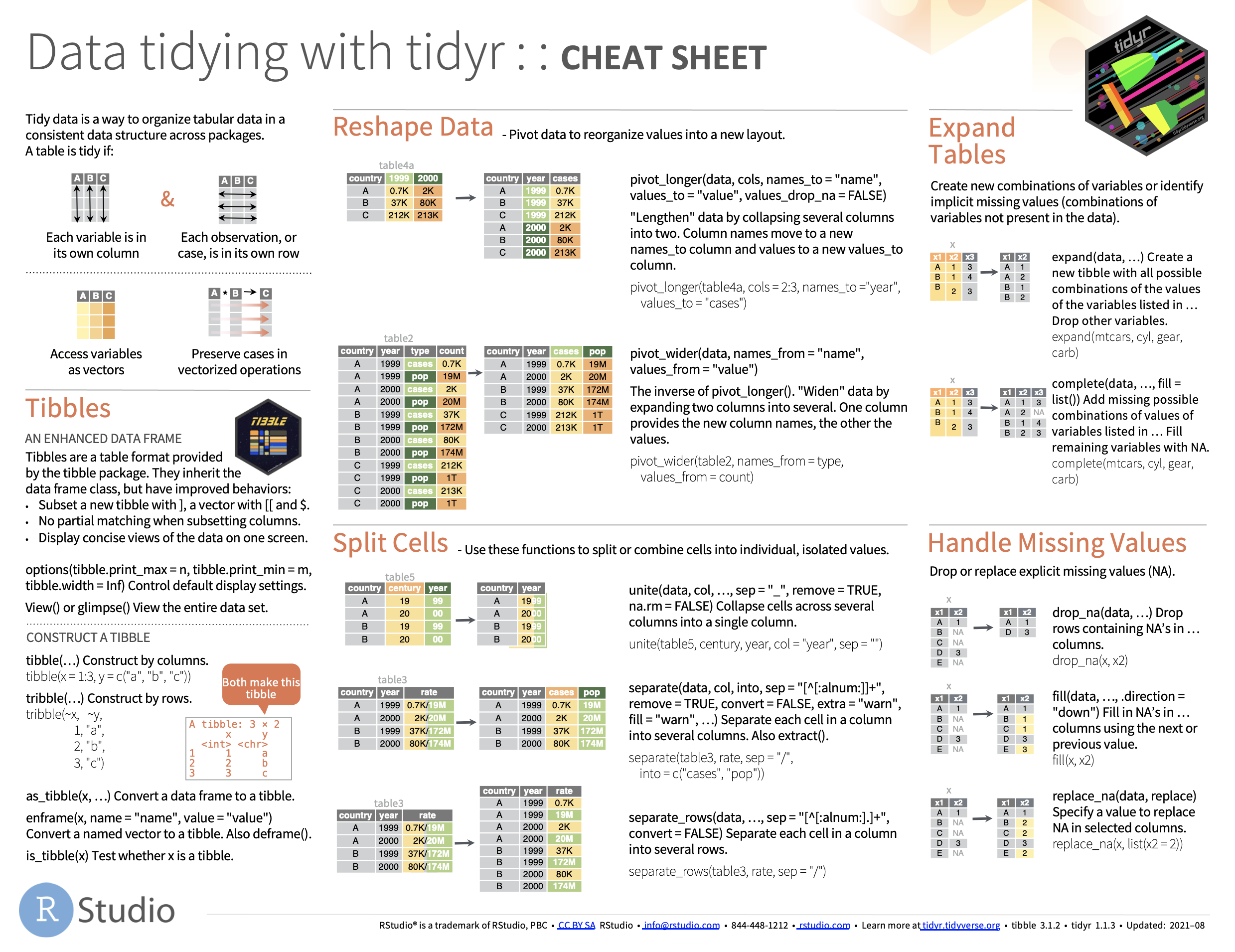
Tidyr: Reshape data with pivot_longer
pivot longer: Pivot data to reorganize values into a new layout.
- “Lengthen” data by collapsing several columns into two.
- Column names move to a new
names_to column and values
to a new values_to column.
| country | 1999 | 2000 |
|---|---|---|
| Afghanistan | 745 | 2666 |
| Brazil | 37737 | 80488 |
| China | 212258 | 213766 |
Tidyr: Reshape data with pivot_wider
pivot_wider: inverse of pivot_longer().
- “Widen” data by expanding two columns into several.
- One column provides a new column, names, the other, values.
| country | year | type | count |
|---|---|---|---|
| Afghanistan | 1999 | cases | 745 |
| Afghanistan | 1999 | population | 19987071 |
| Afghanistan | 2000 | cases | 2666 |
| Afghanistan | 2000 | population | 20595360 |
| Brazil | 1999 | cases | 37737 |
| Brazil | 1999 | population | 172006362 |
| Brazil | 2000 | cases | 80488 |
| Brazil | 2000 | population | 174504898 |
| China | 1999 | cases | 212258 |
| China | 1999 | population | 1272915272 |
| China | 2000 | cases | 213766 |
| China | 2000 | population | 1280428583 |
Tidyr: unite
*unite(data, col, …, sep = “_“, remove = TRUE, na.rm = FALSE)*
- Collapse cells across several columns into
a single column.
| country | century | year | rate |
|---|---|---|---|
| Afghanistan | 19 | 99 | 745/19987071 |
| Afghanistan | 20 | 00 | 2666/20595360 |
| Brazil | 19 | 99 | 37737/172006362 |
| Brazil | 20 | 00 | 80488/174504898 |
| China | 19 | 99 | 212258/1272915272 |
| China | 20 | 00 | 213766/1280428583 |
Tidyr: separate
separate(data, col, into, sep = “[^[:alnum:]]+”, remove = TRUE, convert = FALSE, extra = “warn”, fill = “warn”, …)
- Separate each cell in a column into
several columns. - Also extract().
| country | year | rate |
|---|---|---|
| Afghanistan | 1999 | 745/19987071 |
| Afghanistan | 2000 | 2666/20595360 |
| Brazil | 1999 | 37737/172006362 |
| Brazil | 2000 | 80488/174504898 |
| China | 1999 | 212258/1272915272 |
| China | 2000 | 213766/1280428583 |
Tidyr: separate_rows
separate_rows(data, …, sep = “[^[:alnum:].]+”, convert = FALSE)
- Separate each cell in a column into several rows.
| country | year | rate |
|---|---|---|
| Afghanistan | 1999 | 745/19987071 |
| Afghanistan | 2000 | 2666/20595360 |
| Brazil | 1999 | 37737/172006362 |
| Brazil | 2000 | 80488/174504898 |
| China | 1999 | 212258/1272915272 |
| China | 2000 | 213766/1280428583 |
| country | year | rate |
|---|---|---|
| Afghanistan | 1999 | 745 |
| Afghanistan | 1999 | 19987071 |
| Afghanistan | 2000 | 2666 |
| Afghanistan | 2000 | 20595360 |
| Brazil | 1999 | 37737 |
| Brazil | 1999 | 172006362 |
| Brazil | 2000 | 80488 |
| Brazil | 2000 | 174504898 |
| China | 1999 | 212258 |
| China | 1999 | 1272915272 |
| China | 2000 | 213766 |
| China | 2000 | 1280428583 |
Dataframe transformation with dplyr
Dplyr - p1:
- pipe data from functions
- manipulate cases (rows)
- manipulate variables (columns)
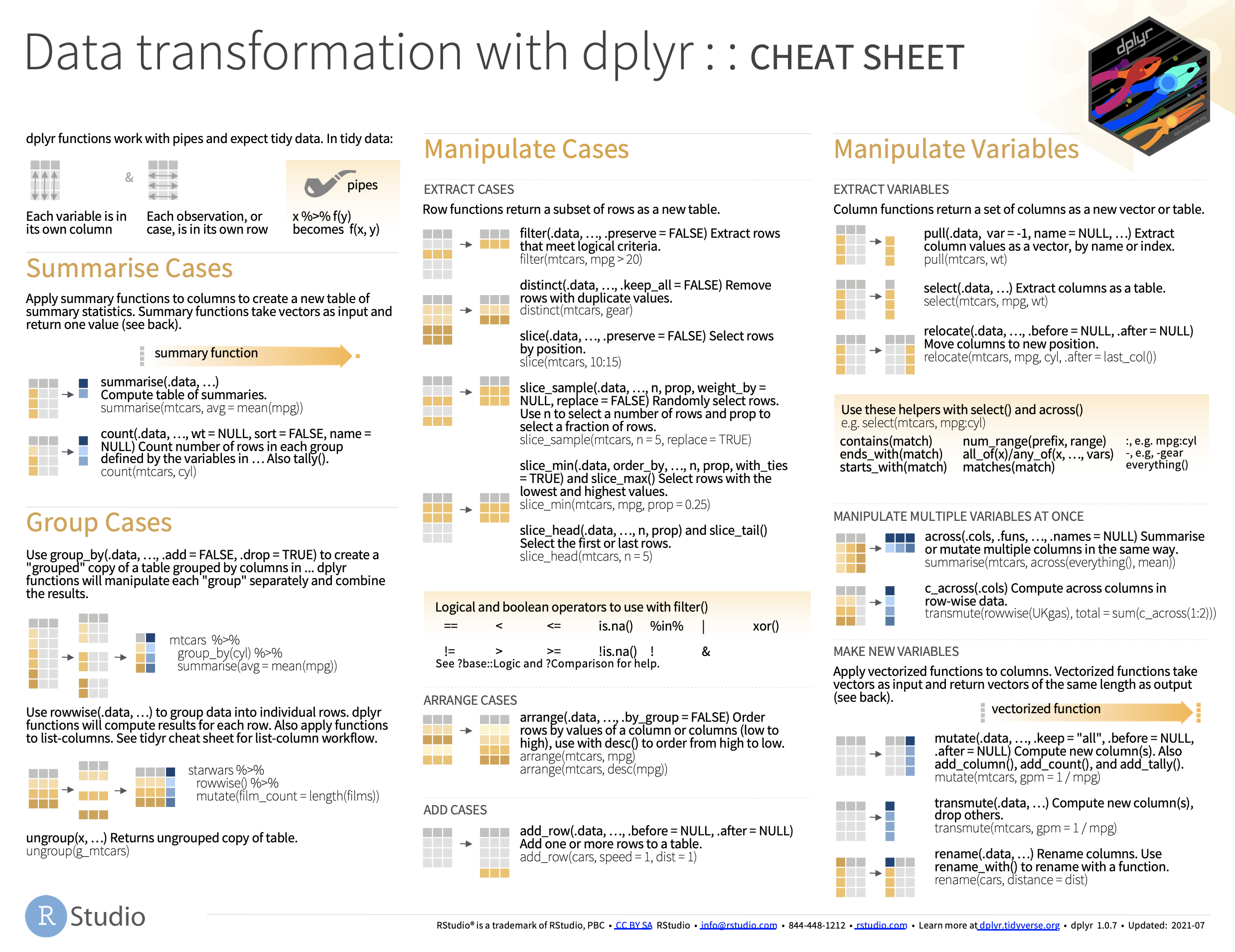
Dplyr: Summarize
count(.data, …, wt = NULL, sort = FALSE, name = NULL)
- Count number of rows in each
group defined by the variables in … - Also tally().
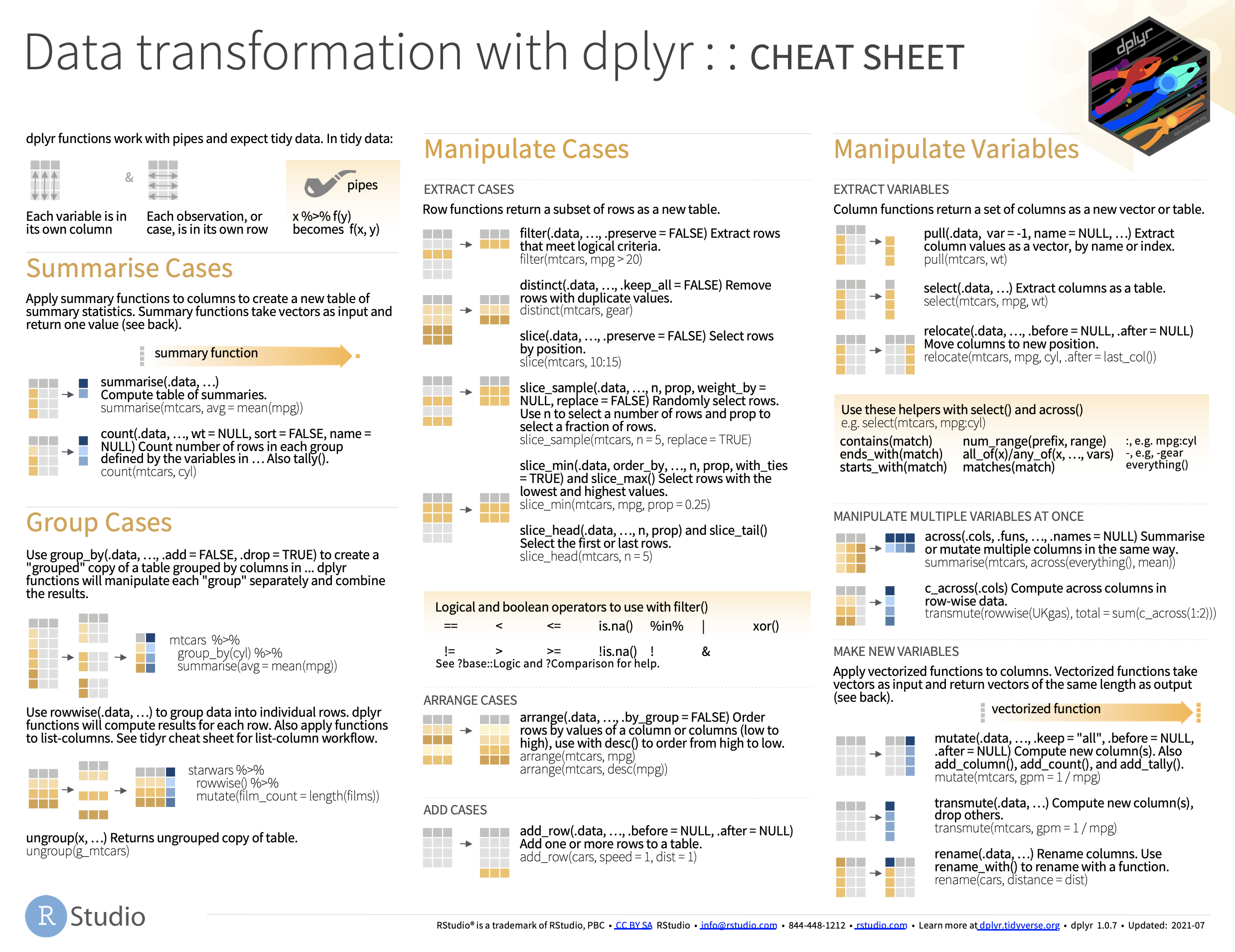
Dplyr: Extract Cases
Row functions return a subset of rows as a new table.
- filter(.data, …, .preserve = FALSE)
- Extract rows that meet logical criteria.
- filter(mtcars, mpg > 20)
# A tibble: 6 × 14
name height mass hair_color skin_color eye_color birth_year sex gender
<chr> <int> <dbl> <chr> <chr> <chr> <dbl> <chr> <chr>
1 C-3PO 167 75 <NA> gold yellow 112 none masculi…
2 R2-D2 96 32 <NA> white, blue red 33 none masculi…
3 R5-D4 97 32 <NA> white, red red NA none masculi…
4 IG-88 200 140 none metal red 15 none masculi…
5 R4-P17 96 NA none silver, red red, blue NA none feminine
6 BB8 NA NA none none black NA none masculi…
# … with 5 more variables: homeworld <chr>, species <chr>, films <list>,
# vehicles <list>, starships <list>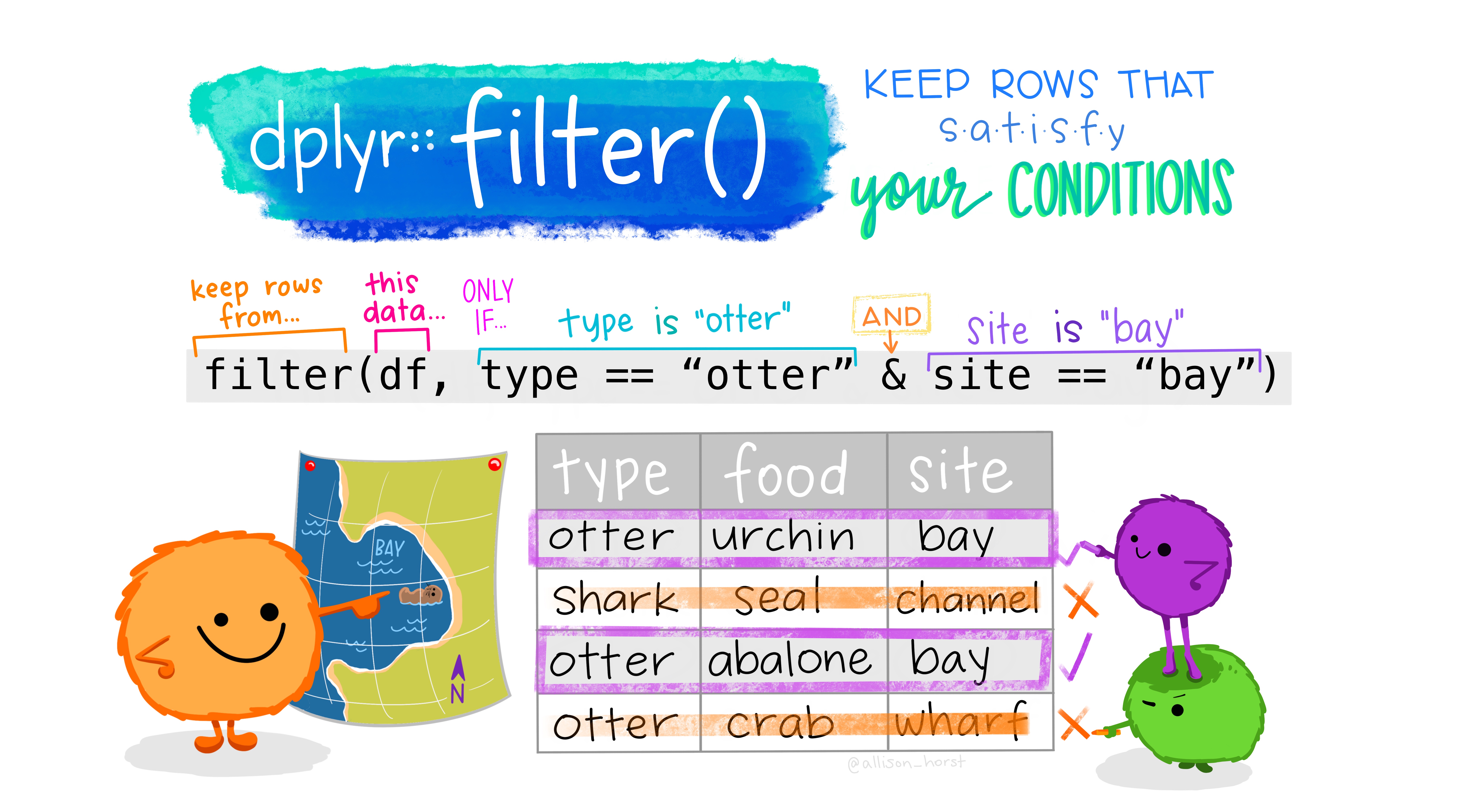
Dplyr: Arrange Cases
- arrange(.data, …, .by_group = FALSE)
- Order rows by values of a column or columns (low to high), use with desc() to order from high to low.
- arrange(mtcars, mpg)
- arrange(mtcars, desc(mpg))
starwars %>%
mutate(name, bmi = mass / ((height / 100) ^ 2)) %>%
select(name:mass, bmi) %>%
arrange(desc(bmi))# A tibble: 87 × 4
name height mass bmi
<chr> <int> <dbl> <dbl>
1 Jabba Desilijic Tiure 175 1358 443.
2 Dud Bolt 94 45 50.9
3 Yoda 66 17 39.0
4 Owen Lars 178 120 37.9
5 IG-88 200 140 35
6 R2-D2 96 32 34.7
7 Grievous 216 159 34.1
8 R5-D4 97 32 34.0
9 Jek Tono Porkins 180 110 34.0
10 Darth Vader 202 136 33.3
# … with 77 more rows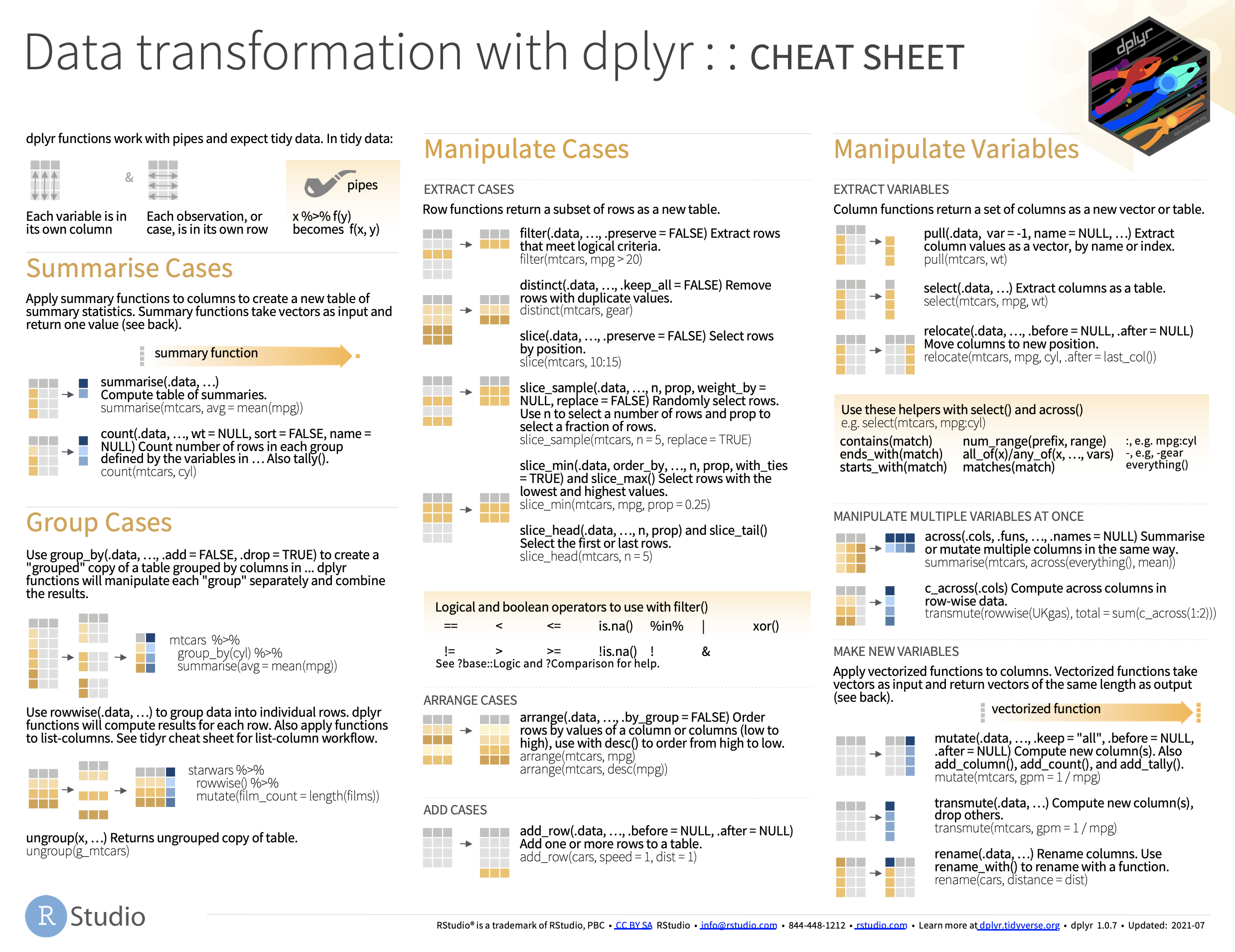
Dplyr: Manipulate Variables
Extract Variables
Column functions return a set of columns as a new vector or table.
- pull(.data, var = -1, name = NULL, …)
- Extract column values as a vector, by name or index.
- pull(mtcars, wt)
- select(.data, …)
- Extract columns as a table.
- select(mtcars, mpg, wt)
# A tibble: 87 × 4
name hair_color skin_color eye_color
<chr> <chr> <chr> <chr>
1 Luke Skywalker blond fair blue
2 C-3PO <NA> gold yellow
3 R2-D2 <NA> white, blue red
4 Darth Vader none white yellow
5 Leia Organa brown light brown
6 Owen Lars brown, grey light blue
7 Beru Whitesun lars brown light blue
8 R5-D4 <NA> white, red red
9 Biggs Darklighter black light brown
10 Obi-Wan Kenobi auburn, white fair blue-gray
# … with 77 more rows- relocate(.data, …, .before = NULL, .after = NULL)
- Move columns to new position.
- relocate(mtcars, mpg, cyl, .after = last_col())
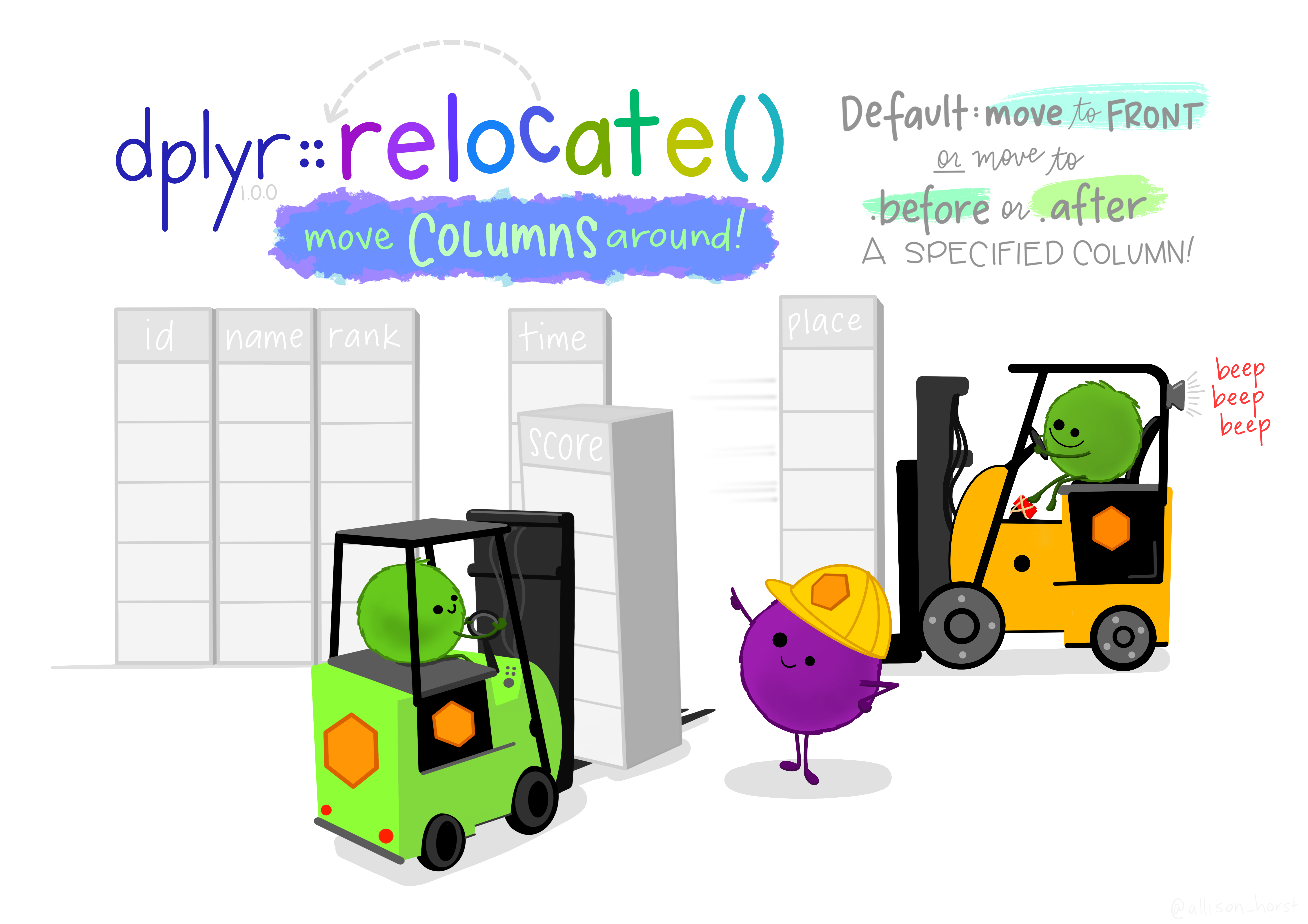
Dplyr: Manipulate Variables
Manipulate multiple variables at once
Use these helpers with select() and across() e.g. select(mtcars, mpg:cyl)
- contains(match)
- ends_with(match)
- starts_with(match)
- num_range(prefix, range)
- all_of(x)/any_of(x, …, vars)
- matches(match)
- everything()
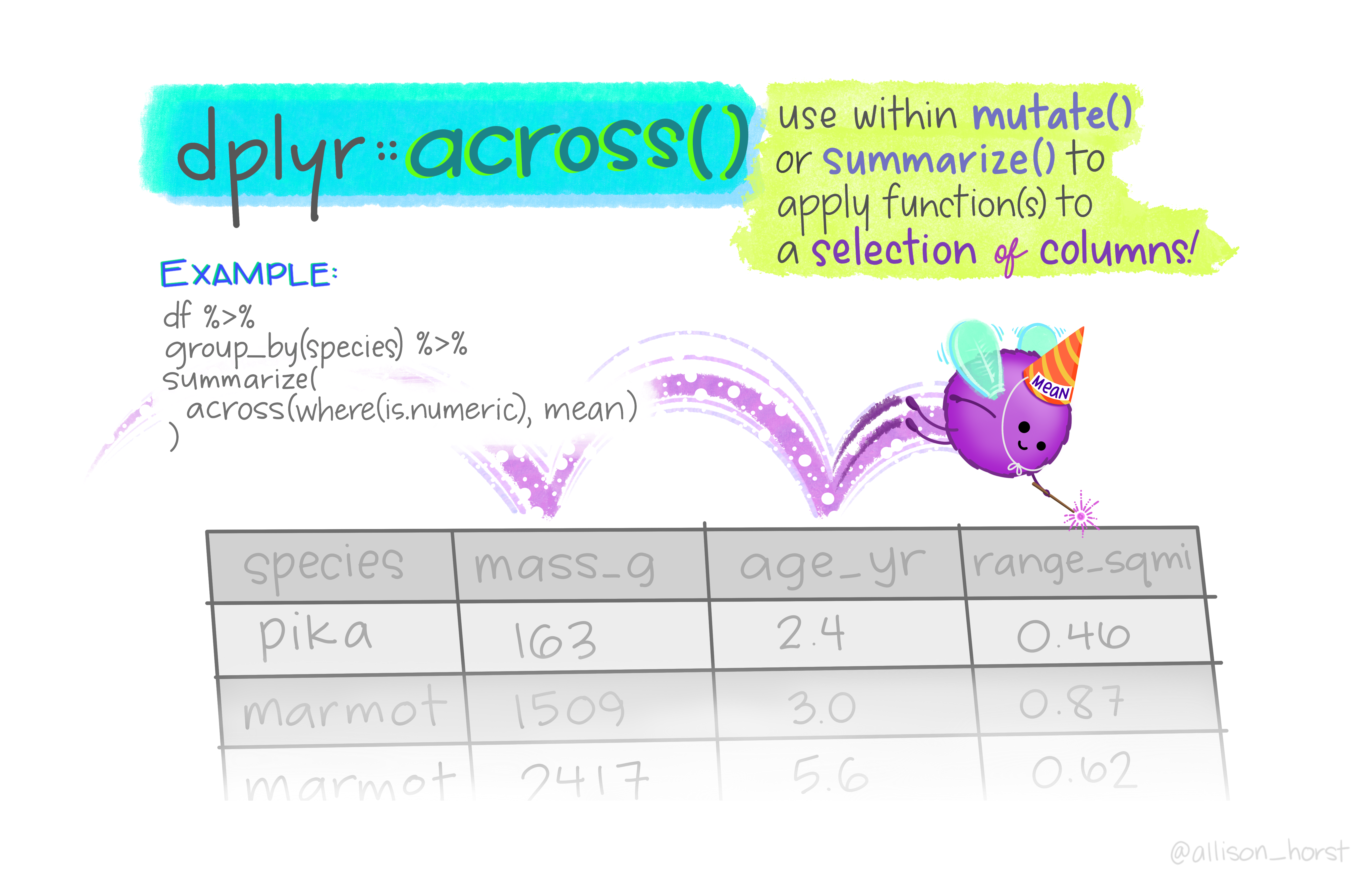
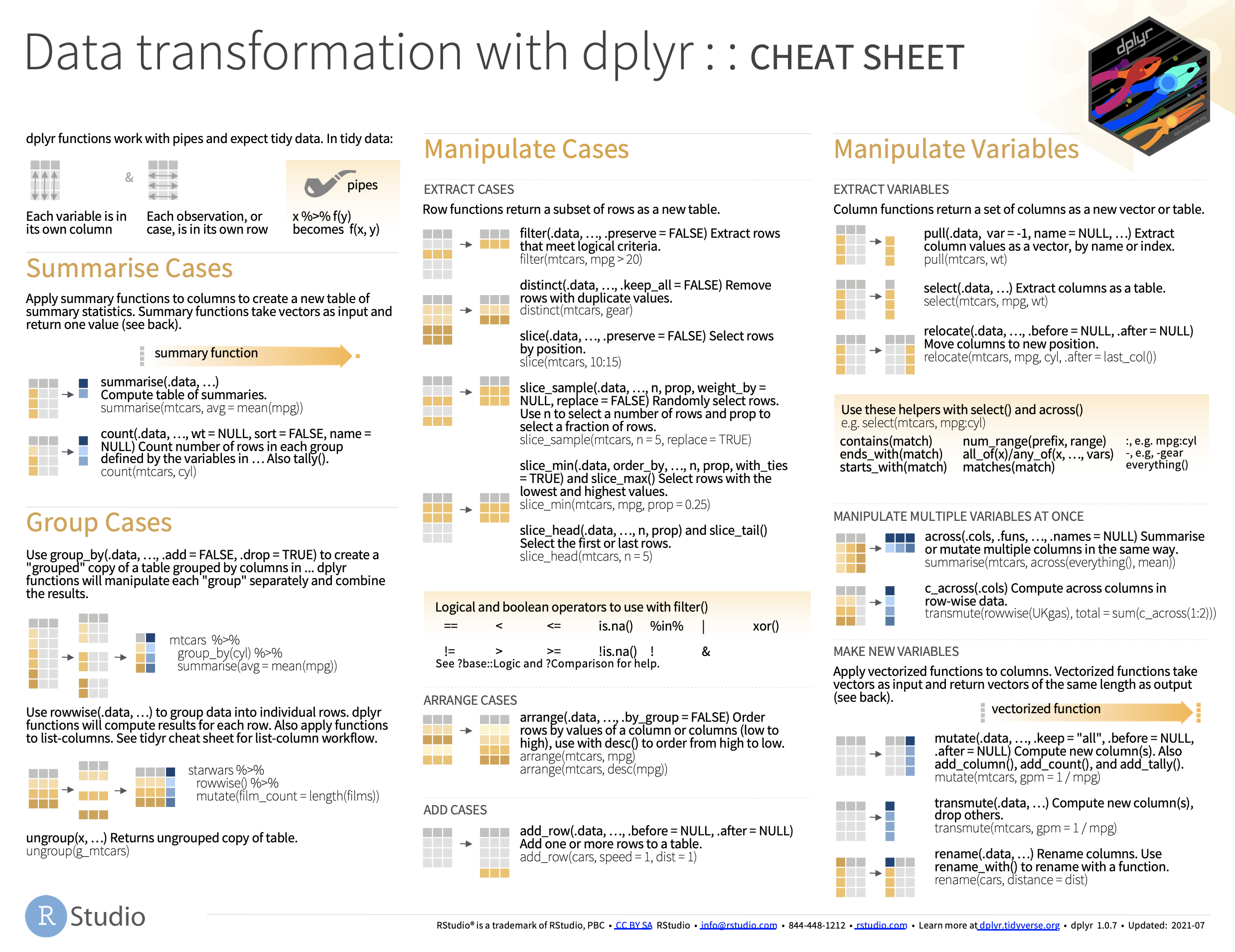
Dplyr: Make New Variables
Apply vectorized functions to columns. Vectorized functions take vectors as input and return vectors of the same length as output.
mutate(.data, …, .keep = “all”, .before = NULL, .after = NULL)
- Compute new column(s).
- add_column(), add_count(), add_tally()
- mutate(mtcars, gpm = 1 / mpg)
transmute(.data, …)
- Compute new column(s), drop others.
- transmute(mtcars, gpm = 1 / mpg)
rename(.data, …)
- Rename columns.
- Use rename_with() to rename with a function.
- rename(cars, distance = dist)
starwars %>%
mutate(name, bmi =
mass/((height/100)^ 2)) %>%
select(name:mass, bmi) %>%
arrange(desc(bmi))# A tibble: 87 × 4
name height mass bmi
<chr> <int> <dbl> <dbl>
1 Jabba Desilijic Tiure 175 1358 443.
2 Dud Bolt 94 45 50.9
3 Yoda 66 17 39.0
4 Owen Lars 178 120 37.9
5 IG-88 200 140 35
6 R2-D2 96 32 34.7
7 Grievous 216 159 34.1
8 R5-D4 97 32 34.0
9 Jek Tono Porkins 180 110 34.0
10 Darth Vader 202 136 33.3
# … with 77 more rowsMutate

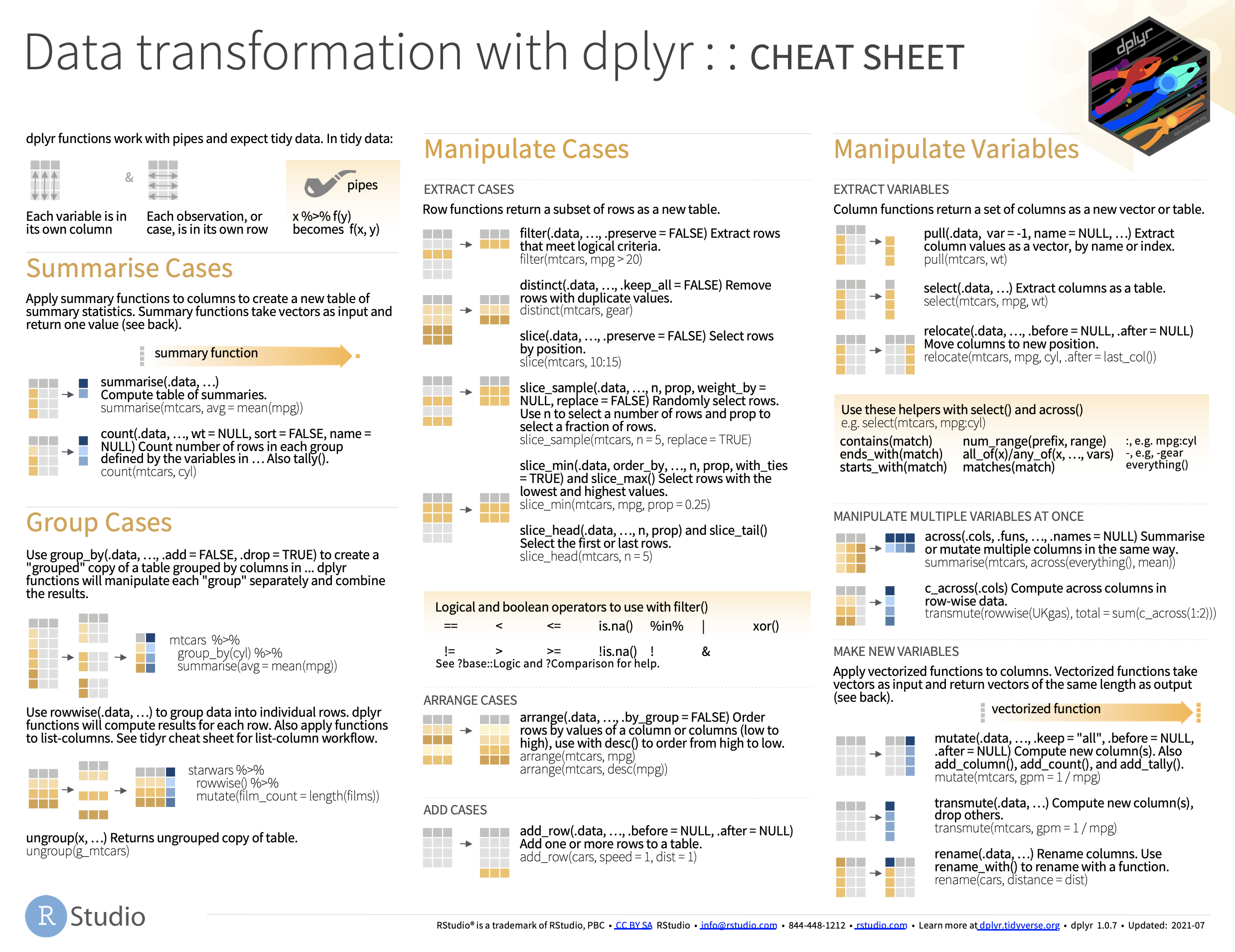
Dplyr: Group Cases
Use group_by(.data, …, .add = FALSE, .drop = TRUE)
- to create a “grouped” copy of a table grouped by columns in …
- dplyr functions will manipulate each “group” separately and combine the results.
Use rowwise(.data, …) to group data into rows.
- dplyr functions will compute results for each row.
- Also apply functions to list-columns.
- See tidyr cheat sheet for list-column workflow.
ungroup(x, …) Returns ungrouped copy of table.
ungroup(g_mtcars)
Dplyr - p2:

Dplyr - p2:
- vectorized functions map 1 to 1 from input to output so number of cases (rows) in =’s number out
- summary functions output less than #of cases in (combined with group_by() from dplyr p.1 determines number of outputs)
- this principle is embodied by the “split-apply-combine” approach
- relational joins: straight out of linear algebra and - most of the useful tidyverse meta-programming

Dplyr: Vectorized functions:
work on variables (columns)
dplyr::if_else()
- element-wise if() + else()
dplyr::na_if()
- replace specific values with NA
starwars %>%
mutate(
cent=if_else(birth_year<100,0,1),
) %>%
filter(cent==1) %>%
select(name,cent,birth_year,species)# A tibble: 5 × 4
name cent birth_year species
<chr> <dbl> <dbl> <chr>
1 C-3PO 1 112 Droid
2 Chewbacca 1 200 Wookiee
3 Jabba Desilijic Tiure 1 600 Hutt
4 Yoda 1 896 Yoda's species
5 Dooku 1 102 Human Dplyr: case_when
- dplyr::case_when() - multi-case if_else()
# A tibble: 87 × 15
name type height mass hair_color skin_color eye_color birth_year sex
<chr> <chr> <int> <dbl> <chr> <chr> <chr> <dbl> <chr>
1 Luke Sky… other 172 77 blond fair blue 19 male
2 C-3PO robot 167 75 <NA> gold yellow 112 none
3 R2-D2 robot 96 32 <NA> white, bl… red 33 none
4 Darth Va… large 202 136 none white yellow 41.9 male
5 Leia Org… other 150 49 brown light brown 19 fema…
6 Owen Lars other 178 120 brown, gr… light blue 52 male
7 Beru Whi… other 165 75 brown light blue 47 fema…
8 R5-D4 robot 97 32 <NA> white, red red NA none
9 Biggs Da… other 183 84 black light brown 24 male
10 Obi-Wan … other 182 77 auburn, w… fair blue-gray 57 male
# … with 77 more rows, and 6 more variables: gender <chr>, homeworld <chr>,
# species <chr>, films <list>, vehicles <list>, starships <list>