mappingproxy({'__module__': 'mne.io.fiff.raw',
'__doc__': 'Raw data in FIF format.\n\n Parameters\n ----------\n fname : str | file-like\n The raw filename to load. For files that have automatically been split,\n the split part will be automatically loaded. Filenames not ending with\n ``raw.fif``, ``raw_sss.fif``, ``raw_tsss.fif``, ``_meg.fif``,\n ``_eeg.fif``, or ``_ieeg.fif`` (with or without an optional additional\n ``.gz`` extension) will generate a warning. If a file-like object is\n provided, preloading must be used.\n\n .. versionchanged:: 0.18\n Support for file-like objects.\n allow_maxshield : bool | str (default False)\n If True, allow loading of data that has been recorded with internal\n active compensation (MaxShield). Data recorded with MaxShield should\n generally not be loaded directly, but should first be processed using\n SSS/tSSS to remove the compensation signals that may also affect brain\n activity. Can also be "yes" to load without eliciting a warning.\n \n preload : bool or str (default False)\n Preload data into memory for data manipulation and faster indexing.\n If True, the data will be preloaded into memory (fast, requires\n large amount of memory). If preload is a string, preload is the\n file name of a memory-mapped file which is used to store the data\n on the hard drive (slower, requires less memory).\n \n on_split_missing : str\n Can be ``\'raise\'`` (default) to raise an error, ``\'warn\'`` to emit a\n warning, or ``\'ignore\'`` to ignore when split file is missing.\n \n .. versionadded:: 0.22\n \n verbose : bool | str | int | None\n Control verbosity of the logging output. If ``None``, use the default\n verbosity level. See the :ref:`logging documentation <tut-logging>` and\n :func:`mne.verbose` for details. Should only be passed as a keyword\n argument.\n\n Attributes\n ----------\n \n info : mne.Info\n The :class:`mne.Info` object with information about the sensors and methods of measurement.\n ch_names : list of string\n List of channels\' names.\n n_times : int\n Total number of time points in the raw file.\n times : ndarray\n Time vector in seconds. Starts from 0, independently of `first_samp`\n value. Time interval between consecutive time samples is equal to the\n inverse of the sampling frequency.\n preload : bool\n Indicates whether raw data are in memory.\n \n verbose : bool | str | int | None\n Control verbosity of the logging output. If ``None``, use the default\n verbosity level. See the :ref:`logging documentation <tut-logging>` and\n :func:`mne.verbose` for details. Should only be passed as a keyword\n argument.\n ',
'__init__': <function mne.io.fiff.raw.__init__(self, fname, allow_maxshield=False, preload=False, on_split_missing='raise', verbose=None)>,
'_read_raw_file': <function mne.io.fiff.raw._read_raw_file(self, fname, allow_maxshield, preload, do_check_ext=True, verbose=None)>,
'_dtype': <property at 0x1b18fd3a0>,
'_read_segment_file': <function mne.io.fiff.raw.Raw._read_segment_file(self, data, idx, fi, start, stop, cals, mult)>,
'fix_mag_coil_types': <function mne.io.fiff.raw.Raw.fix_mag_coil_types(self)>,
'acqparser': <property at 0x1b18fd4e0>})MNE-Python
Your closest
collaborator is
you six months ago
but you don’t reply to email.
Karl Broman
Why Code?
Why Code?
Adaptability
Flexibility
Integration
Repeatability
Reusability
Sharability
Where to Code?
- Laptop / Desktop

Where to Code?
- Laptop / Desktop
- Remote Environments


Where to Code?
- Laptop / Desktop
- Remote Environments
- Hipergator Cluster


Not limited by intellectual property licensing

Code, How?
- Adapt example code directly from MNE documentation
- Flexibly accommodate new datatypes & formats
- Integrate extensive python libraries & solutions from others
- Repeat analysis with additional data or with changes to initial steps for reanalyzing the same data
- Reuse with minor modifications for similar data
- Share with others so they can modify, repeat, reuse, and build on code
Return on Investment
| Advantages | Limitations |
|---|---|
| High Customization | Increased User Knowledge Dependence |
| High Composability | Reduced Usability |
| Graphical Resource Independence | Explicit Command Requirement |
| Integration & Modularity | |
| Utility of Scale | |
| Searchability |

MNE-Python Overview
MNE-Python Design Philosophy
Interactive versus Scripted Analysis
Integration with the Scientific Python Stack
Submodule-based Organization
Unified Application Program Interface (API)
In-place Operation
MNE: Modes of analysis
Interactive-mode
- GUI-like interactive
plotting & exploration - Raw and Derived Data Browsing
- Click to mark bad channels
- Click-and-dragging to annotate bad temporal spans
Scripted-mode
- Analysis pipeline composed of Python script(s).
- Scripts act as a record of everything in analysis
Facilitates informed adjustment of analysis
Facilitates refactoring, reuse, and sharing
MNE: Scientific Python Stack Integration
- MNE-Python data objects as
NumPyarrays facilitates:- Making custom algorithms
- Moving data to scikit-learn’s machine learning pipelines
- Customization of MNE-Python plots
matplotlibPyVista’s plotting commands


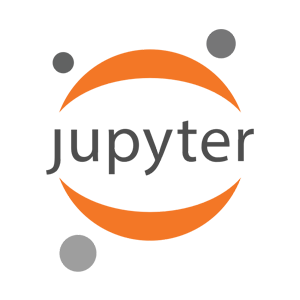



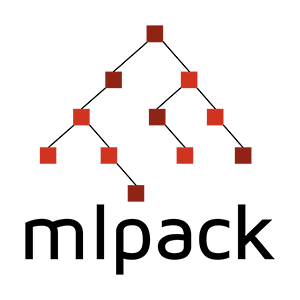
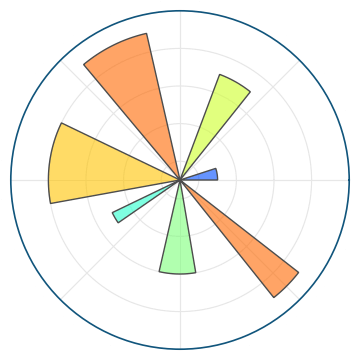
python
For a demonstration of a line plot on a polar axis, see Figure 1.
MNE: Submodule-based organization
Organizing principles:
Sub-module groupings of objects and functions
Import sub-modules directly
Use sub-module name to access its functions
Instances of object classes can:
- be passed between functions within sub-module
- be passed to functions from other sub-modules that will receive the data object
- be passed between functions within sub-module
MNE: Unified API
(Application Program Interface)
…context allowing a program to exchange information
- APIs expose and receive only certain information.
- There isn’t a difference between whether the information is received from or shared with a human-user or another program.




MNE-Python: In-place operation
- MNE functions avoid loading data until necessary - speeding up analyses.
- MNE workflows that utilize method chaining have a low in-memory footprint.
['10', '20', '30']
['10', '20', '30']NumPyhas extensive referencing and
broadcasting routines that are optimized
to conserve memory.- Operations are performed directly on
variables without need for explicit copying.

MNE-Python Website
- Alexandre Gramfort, Martin Luessi, Eric Larson, Denis A. Engemann, Daniel Strohmeier, Christian Brodbeck, Roman Goj, Mainak Jas, Teon Brooks, Lauri Parkkonen, and Matti S. Hämäläinen. MEG and EEG data analysis with MNE-Python. Frontiers in Neuroscience, 7(267):1–13, 2013. doi:10.3389/fnins.2013.00267.
Migrating: EEGLAB to MNE-Python
Input - Output
Installing MNE-Python
Preprocessing Examples
Raw: Working wth Continuous Data
Epochs: Segmenting Data
Evoked: Averaging
Preprocessing Tutorials
MNE-Python: Introductory Tutorials
MNE-Python
- classes (CamelCase names)
- functions (underscore_case names)
Order of Operations
- Filter
- Artifact correction
- Re-reference
- Epoch
- Artifact rejection
- Average
- Plot ERP waveforms
- Difference waves
- Plot waveforms from each step
- Grand averages
- Dependent Variables
