Version Control for
Scientific Collaboration
Summer Workshop Series – July 11, 2022
Ryan Mears
Git
A History of Git
- Invented by Linus Torvalds in 2005
for maintenence of Linux kernel - Git - an idiom meaning idiot or fool
- Complexity required for remote and local tracking of changes
Goals of the Git version control system (VCS):
- Speed
- Simple design
- Strong support for non-linear development (thousands of parallel branches)
- Fully distributed
- Able to handle large projects like the Linux kernel efficiently (speed and data size)

Why use Git?
- Analogy: turn tracking-changes
onin Word document - Antipattern: revision auto-saving w/ time-stamp
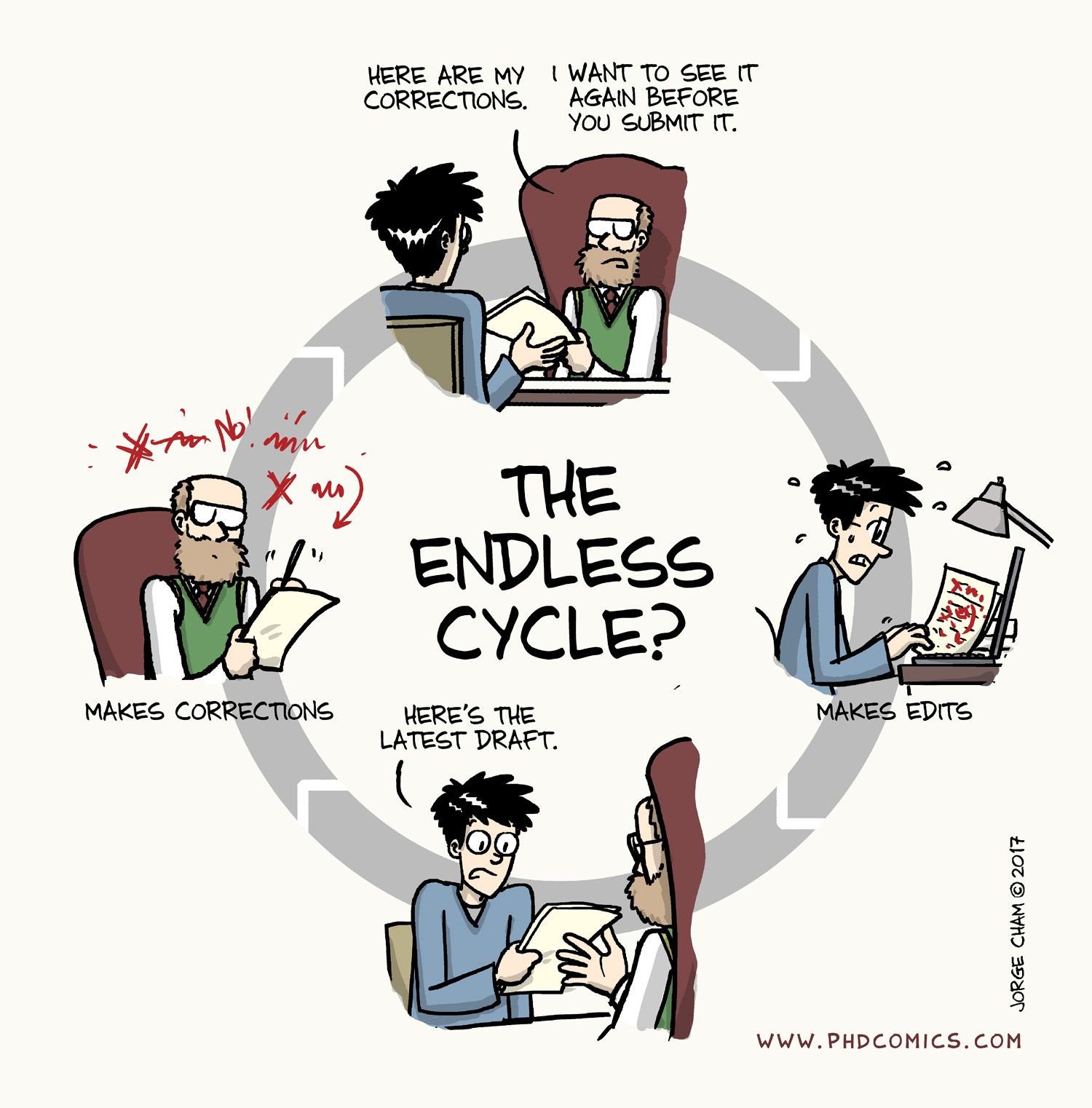

Why use Git?
- Remote repo: accessed &
updated anytime - Solutions for continuous
merging of sets of changes
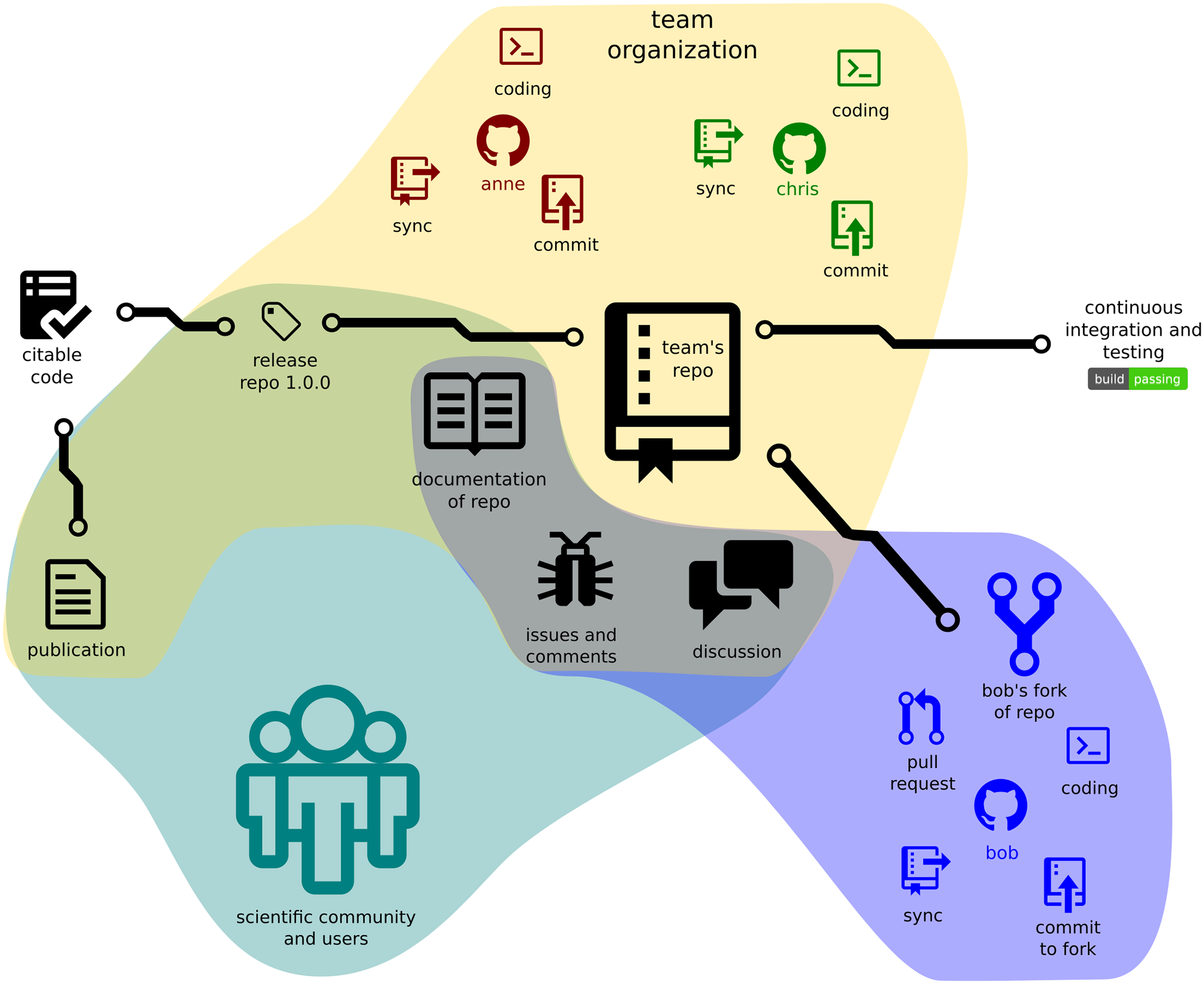
How to use Git
- Three States
- Modified means that you have changed the file
but have not committed it to your database yet. - Staged means that you have marked a modified file
to go into your next commit snapshot. - Committed means data is safely stored in local database.
- Modified means that you have changed the file

How to use Git
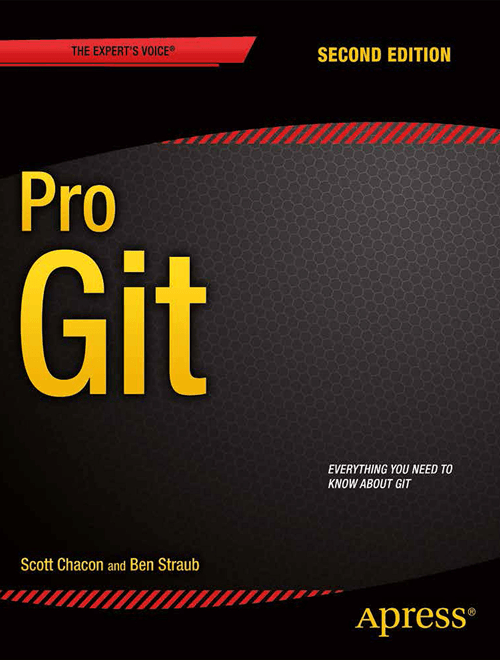
Best Git INTRO
Key Feature of Git: Timeline Control

Key Feature of Git: Timeline Control
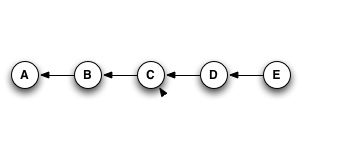
Key Feature of Git: Timeline Control
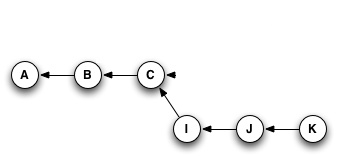
Key Feature of Git: Timeline Control
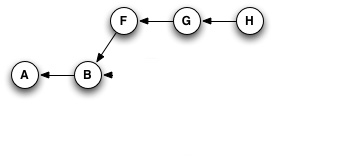
Key Feature of Git: Timeline Control
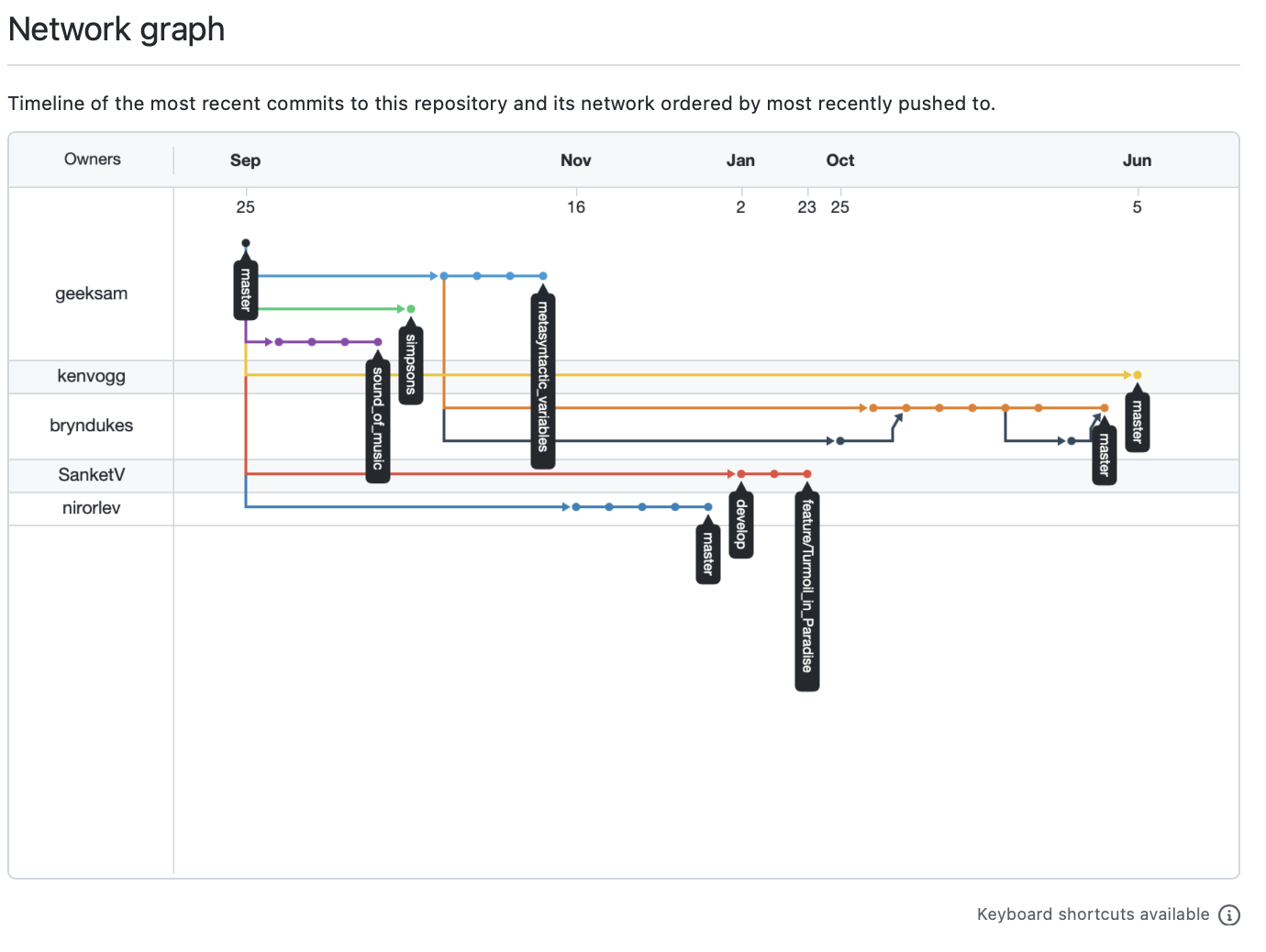
Learn Git
Practice Git!!
Repositories
You typically obtain a Git repository in one of two ways:
- Initializing a Repository
- Cloning an Existing Repository
GitHub
GitHub
- Analogy: Similar to Dropbox except sync timing
- Antipattern: Dropbox has no system to entertain +1 versions
- One variant of remote-repository hosting including:
- BitBucket, GitLab, Sourceforge
- Extensive documentation and additional online features
- Project organization tools: Projects, wikis, webpages
- Security: public vs private (e.g., access-control & 2FA)
- Private: organizations, teams, assignees
- Public: oocial tools, watching, fork-ing
Getting Started with GH Desktop
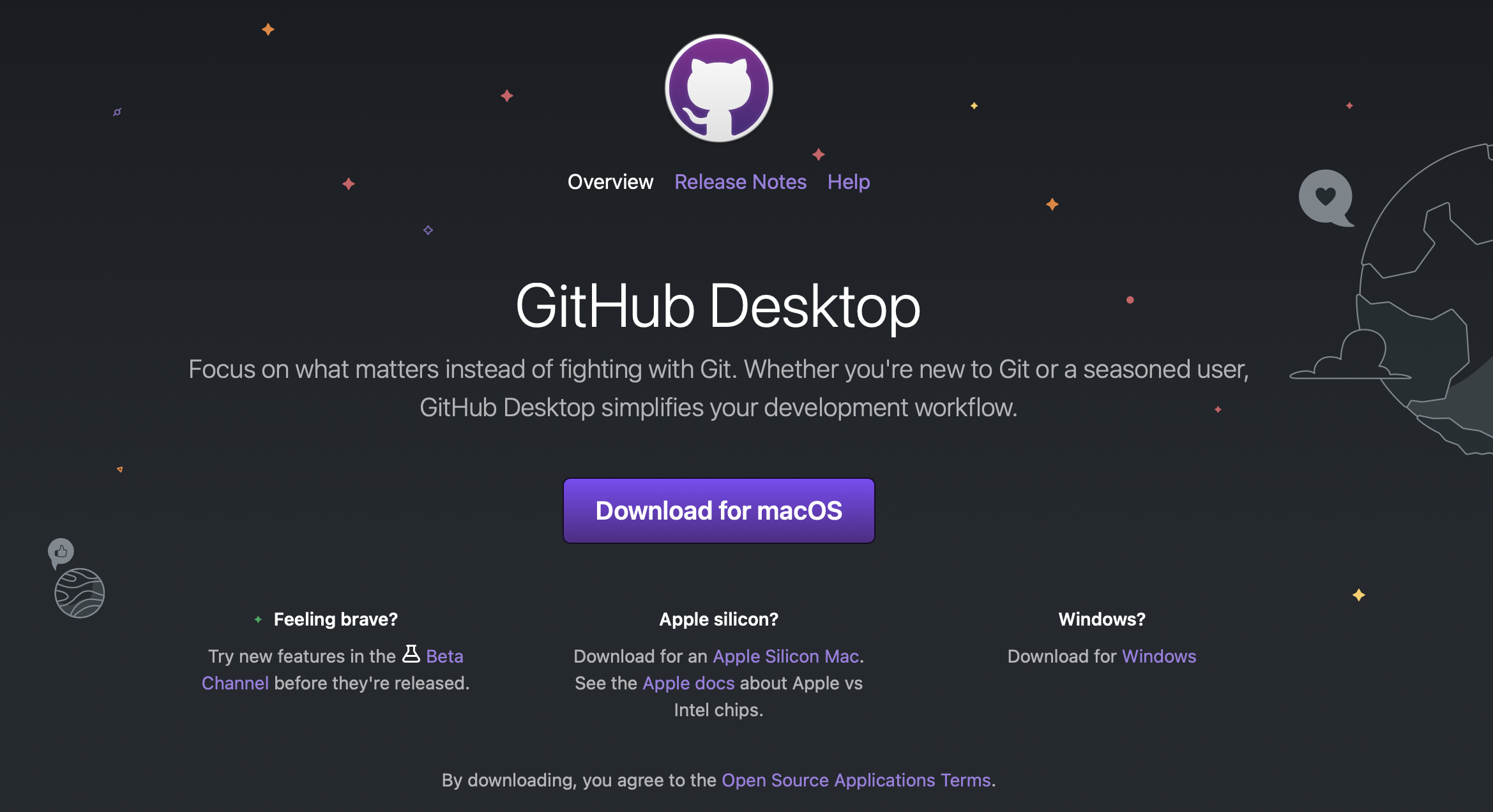

Getting Started with GH Desktop
 ## Getting Started with GH Desktop
## Getting Started with GH Desktop
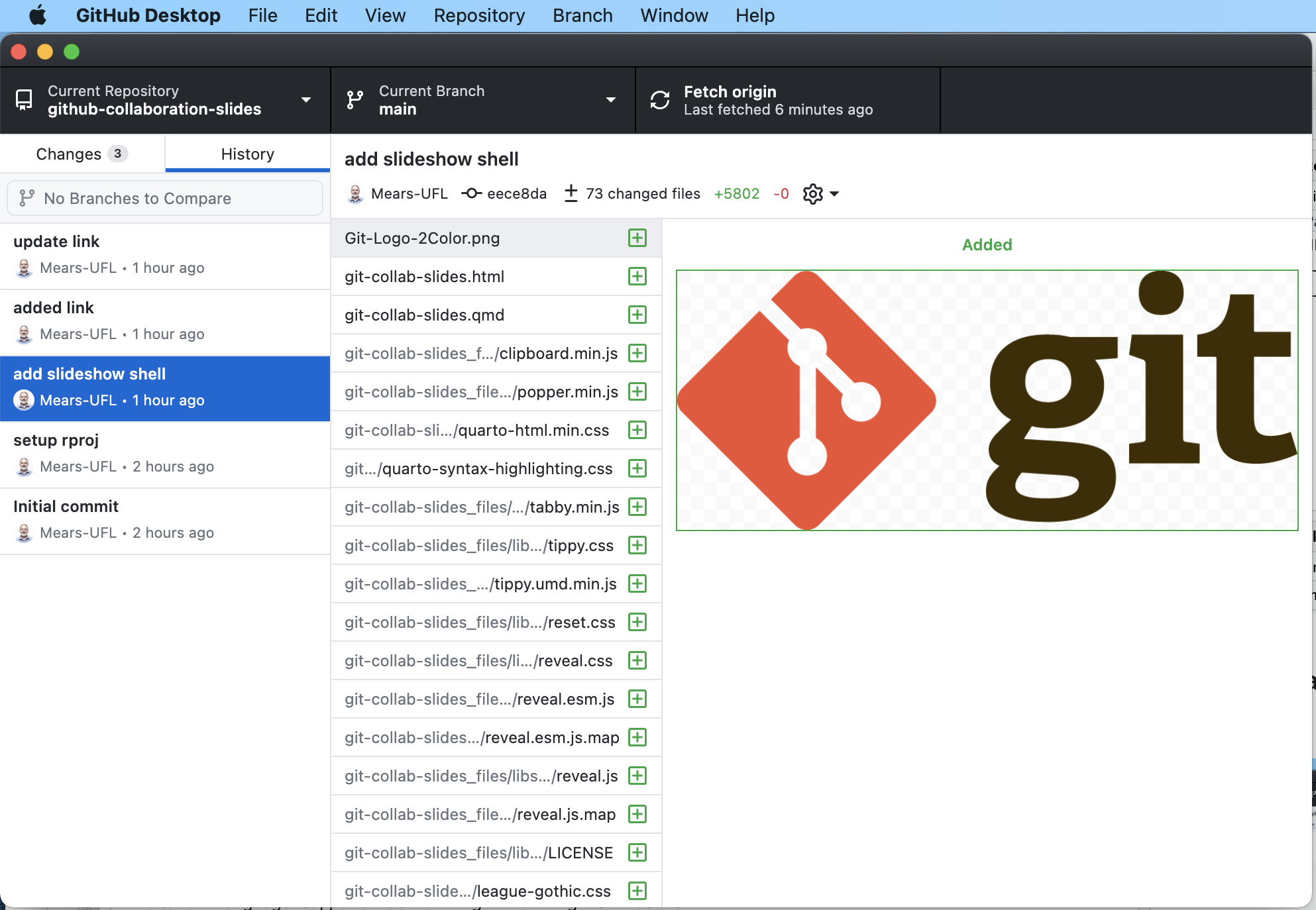
Issues
This is where the organization of development begins
@mention collaborators#followed by issue title, links related issues in repository- Create and assign new branch for issue (When pull-request; issue closed?)
Issues
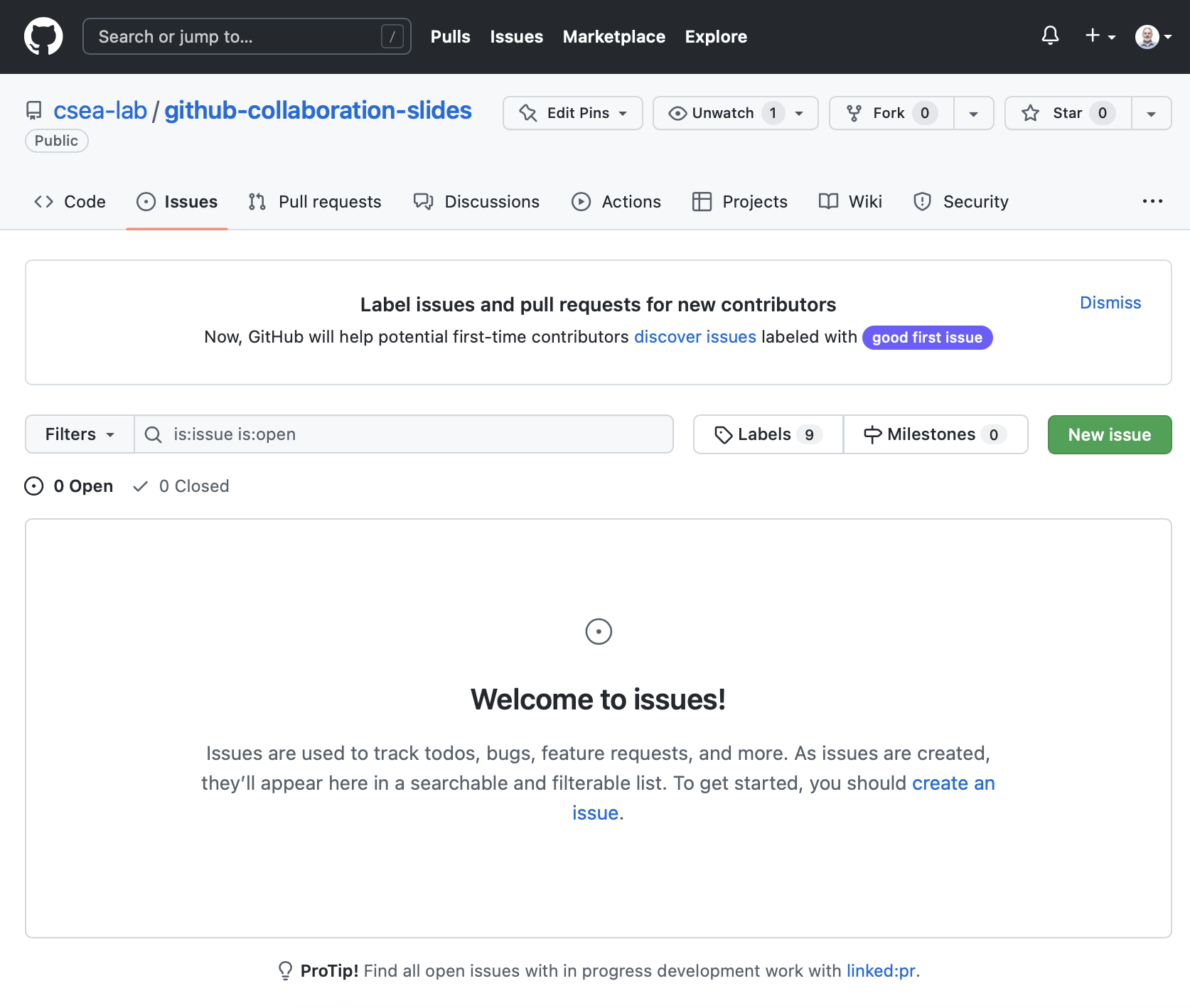
Issues
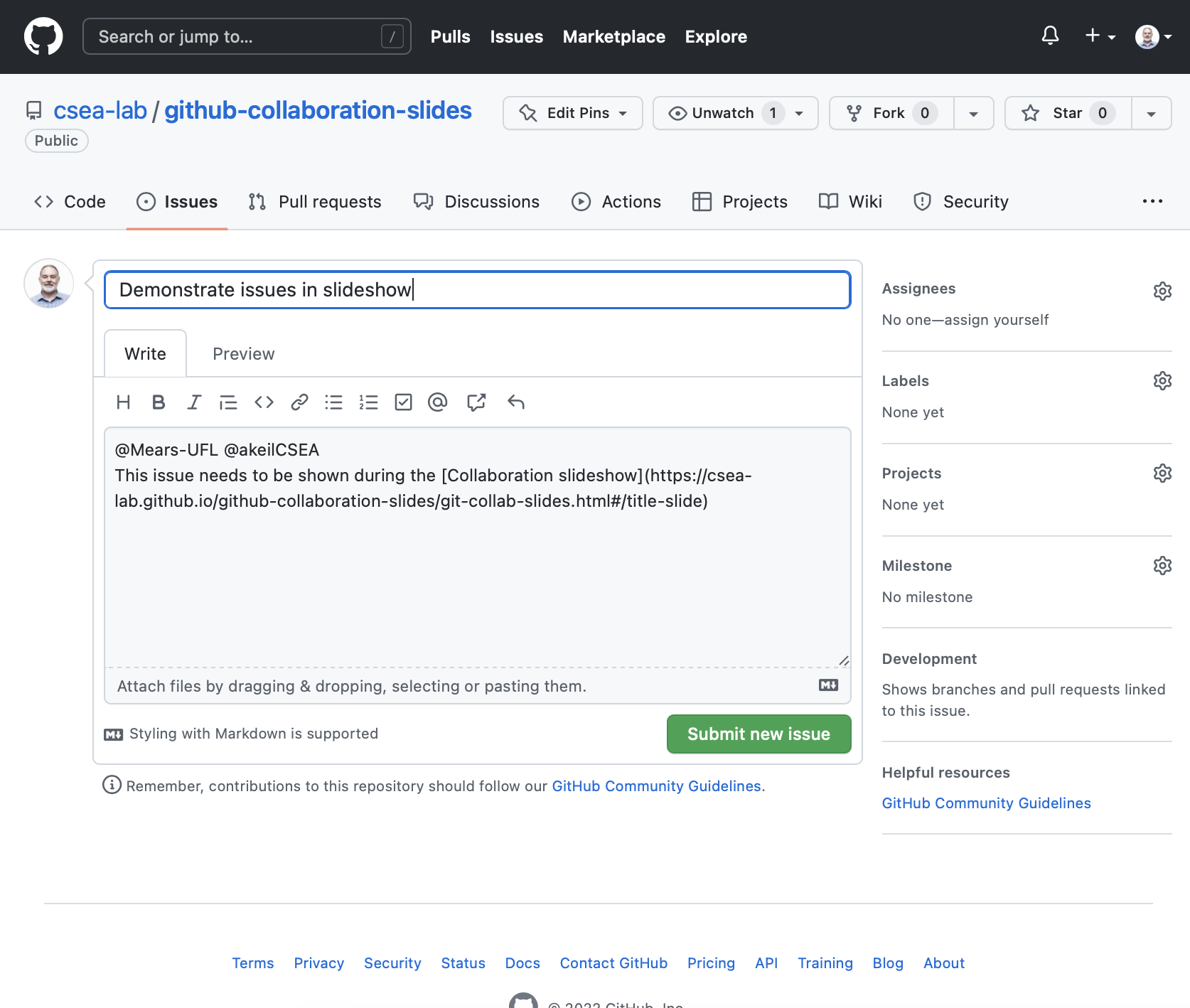
Issues

Issues
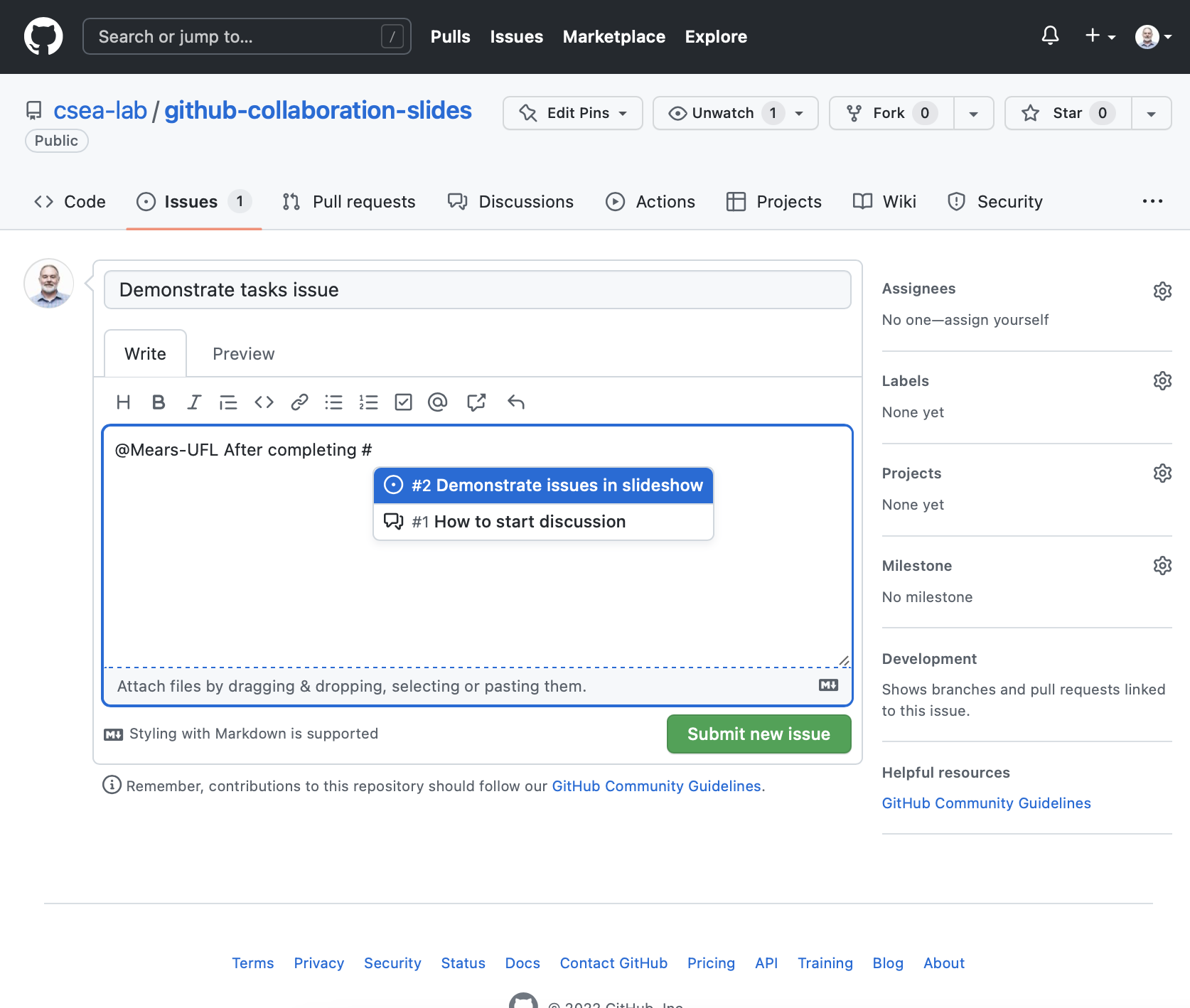
Issues

Issues

Issues
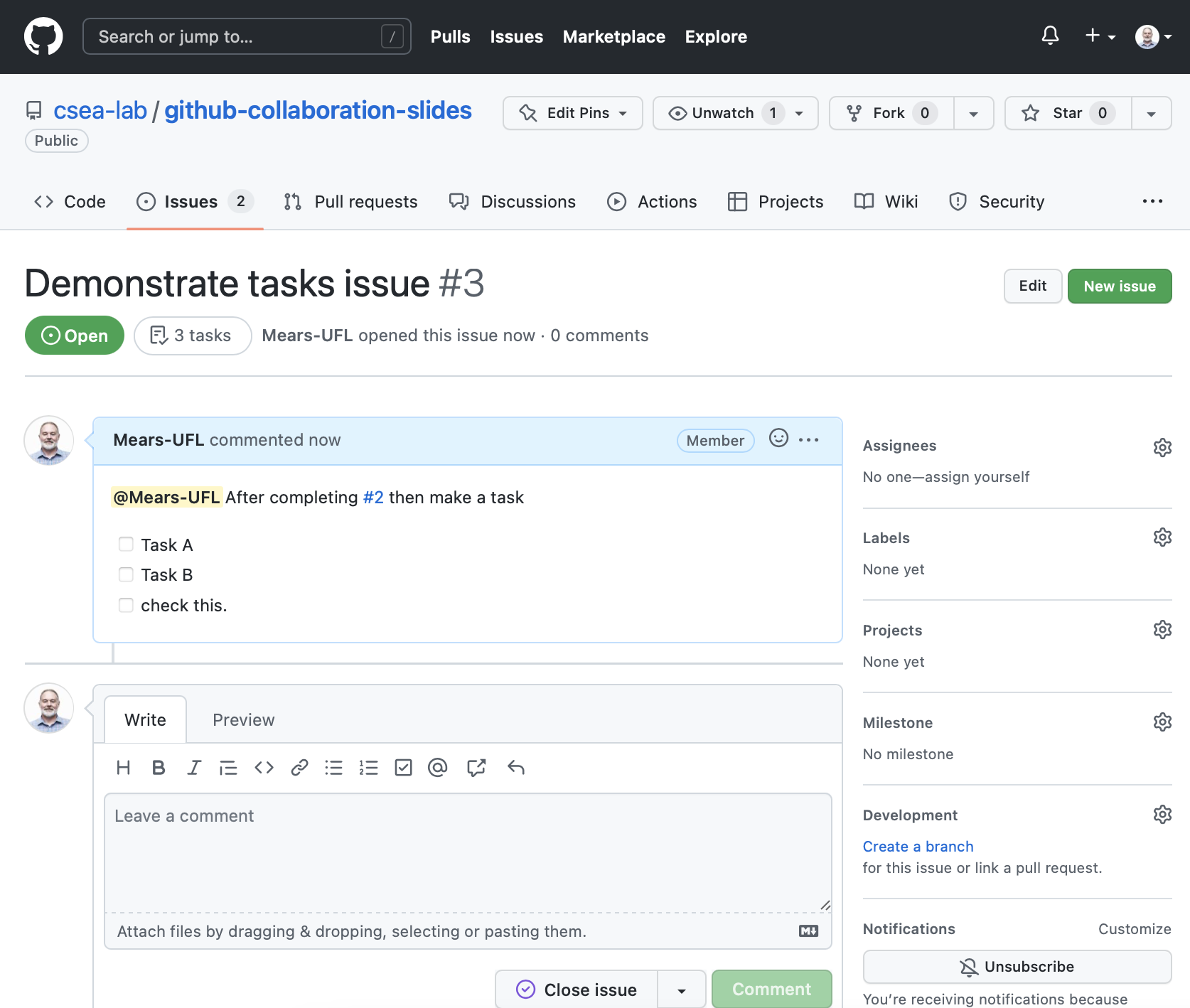
Issues
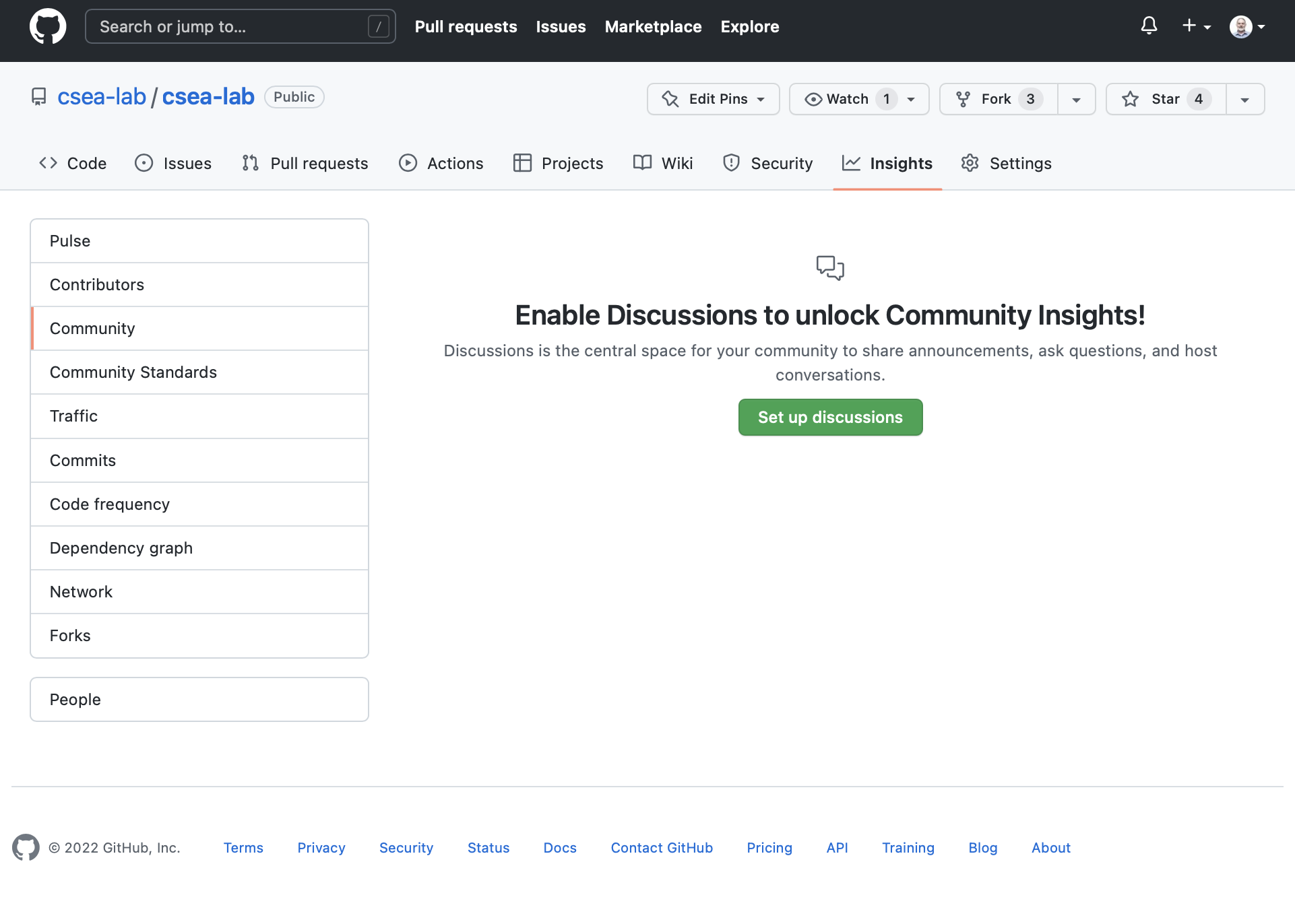
Discussions
Use GitHub Repository Discussions to:
- ask and answer questions
- share information
- make announcements
- conduct or participate in
conversations about a project
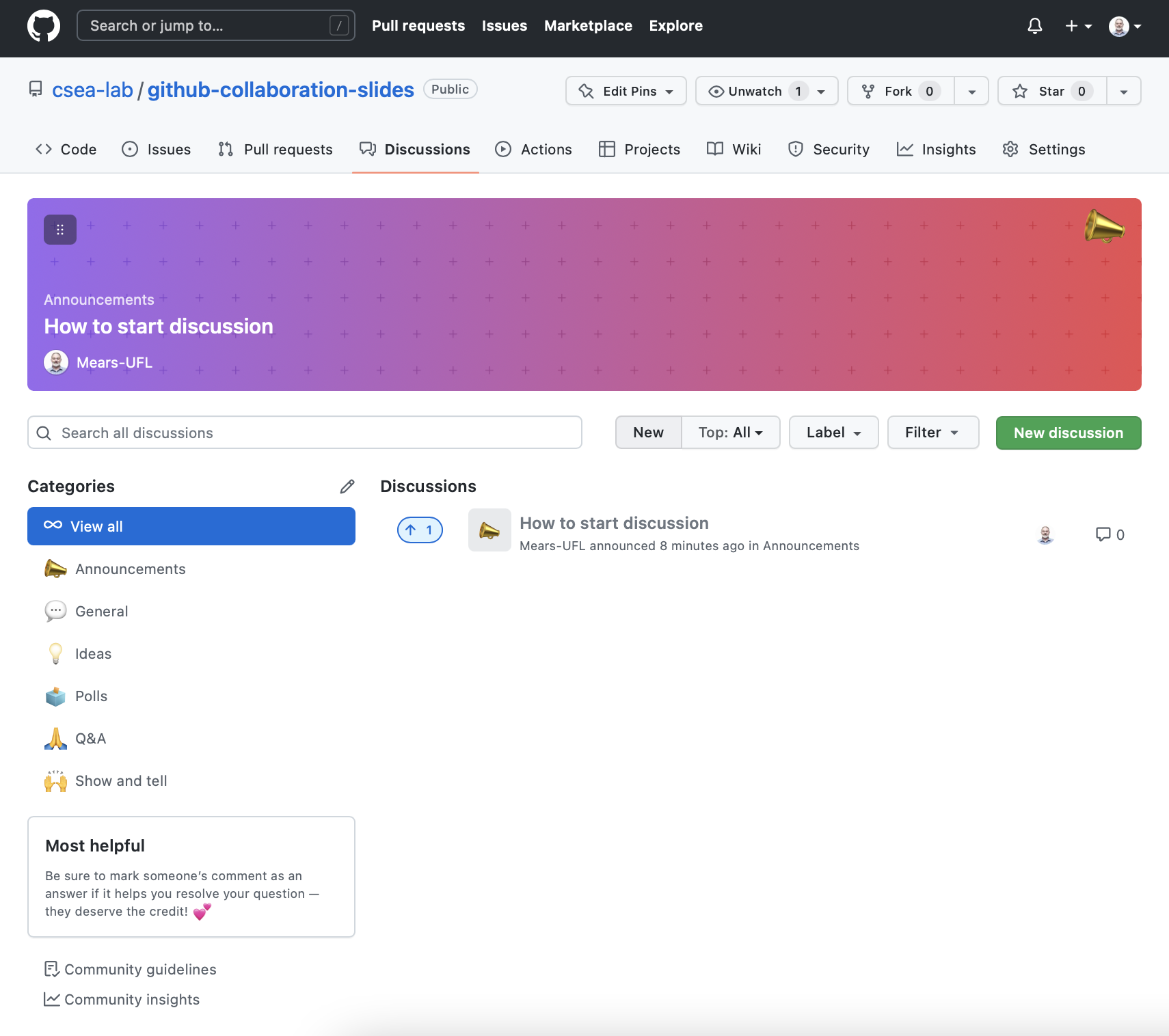
Repos
- remote-repositories
- cloning vs forking
- tracking changes
- commits
- main/local
- branches
- merges
Pull-Requests
- at some point consolidation of work needs to happen
Writing Manuscripts
Flow Diagrams
GitHub Organizations, Projects, & Beyond
Teams and Code Review
- Teams for sub-components of larger projects
- Teams for super-group for several repos
- Groups in classrooms: template projects and assignments
- Packages to arrange
members, groups,
communication,
& organization
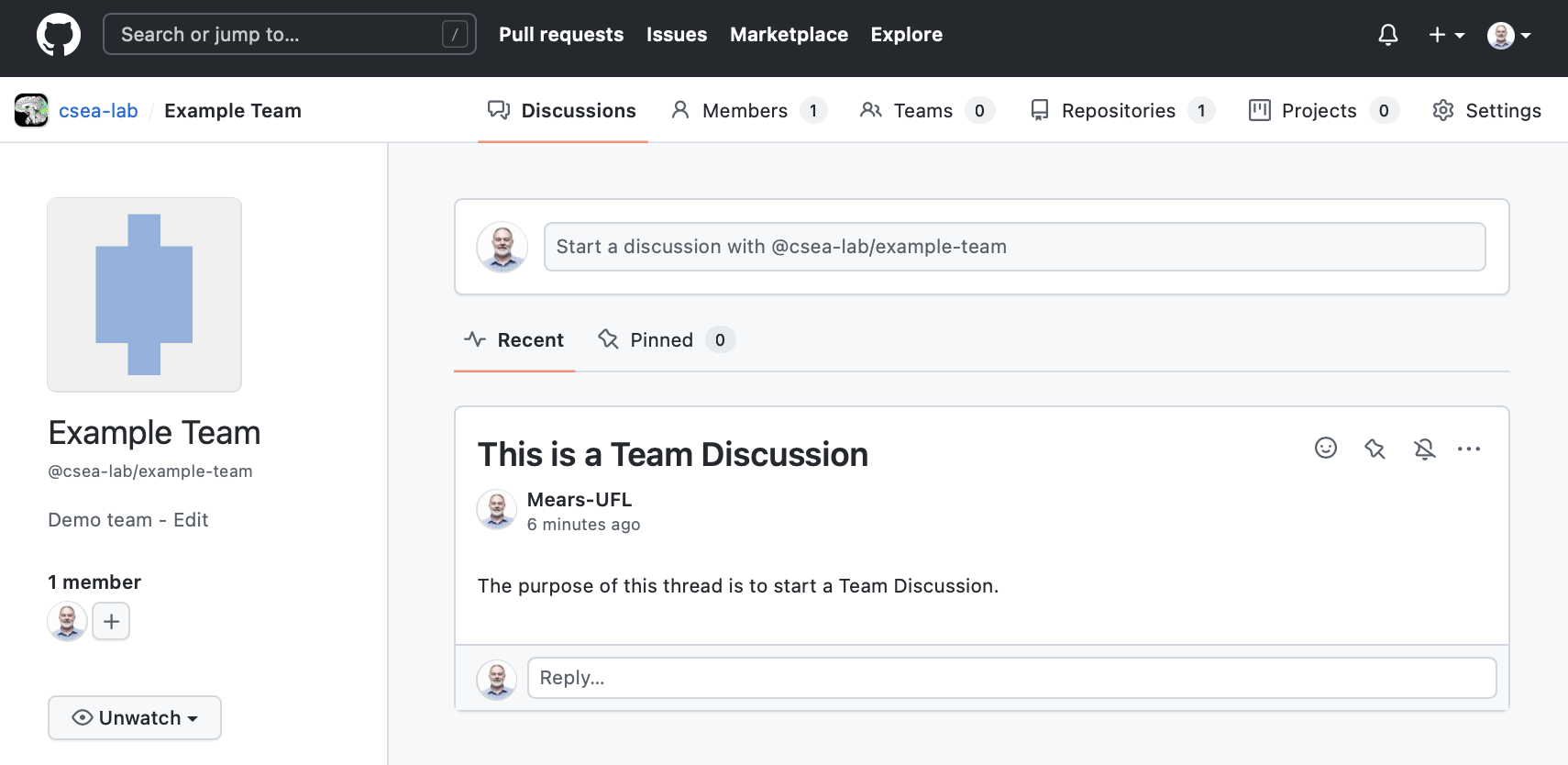
Version Control for Open Science
Projects
Webpages and Wikis
- Built-in GitHub wikis
- Hosting webpages
- Hosting slides
- Verson control to other high bandwidth servers
ROpenSci
Developer Events
Code Sprints
CodeSpaces
- Integrated with VS Code
- Run code from a Repo in a Containerized environment